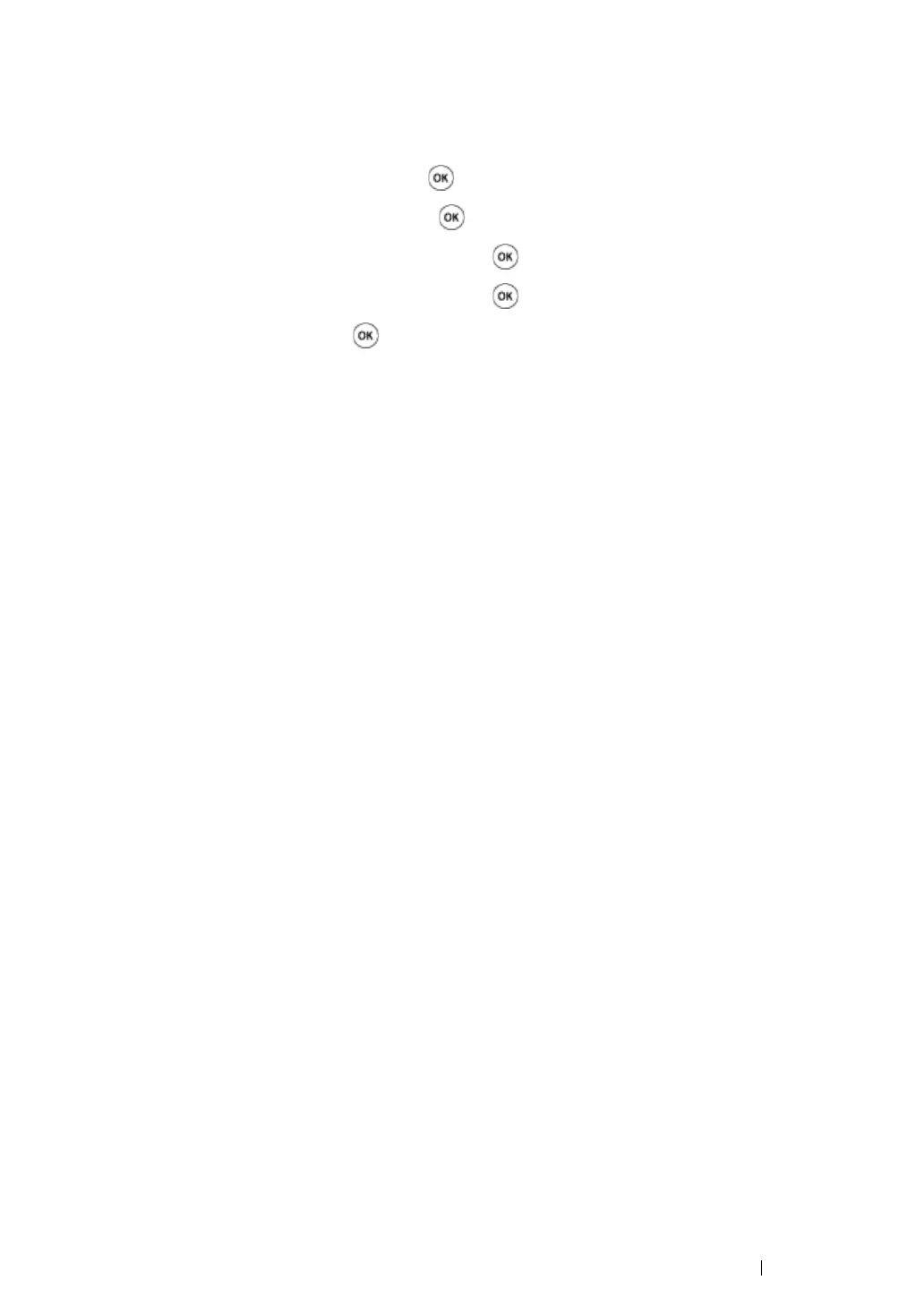Troubleshooting 430
Printing the Color Registration Chart
1 Press the System button.
2 Select Admin Menu, and then press the button.
3 Select Maintenance, and then press the button.
4 Select Adjust ColorRegi, and then press the button.
5 Select Color Regi Chart, and then press the button.
6 Select Yes, and then press the button.
The color registration chart is printed.