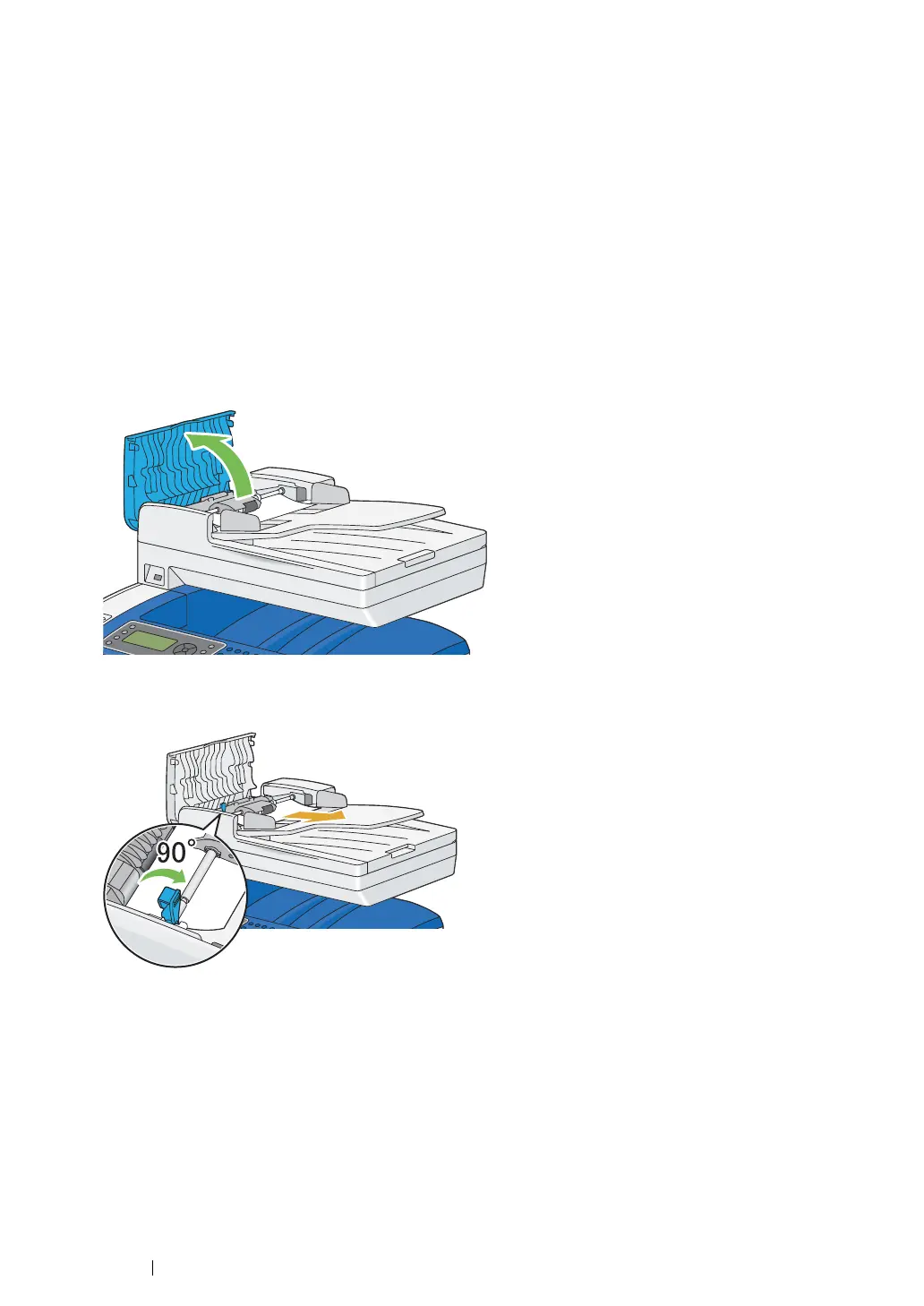375 Troubleshooting
Clearing Paper Jams From the ADF
When a document jams while it passes through the ADF, remove the jam in the following procedure.
NOTE:
• To prevent document jams, use the document glass for thick, thin, or mixed documents.
IMPORTANT:
• Protect the drums of the drum cartridge against bright light. If the front cover remains open for more than 3
minutes, print quality may deteriorate.
1 Remove the remaining documents from the ADF.
If the document is jammed in the paper feed area:
a Open the ADF cover.
[
b Lift the release lever 90 degrees and remove the jammed document by carefully pulling the
document in the direction of the arrow shown in the following illustration.
If you find it difficult to pull the document:
c Remove the ADF pickup module and remove the document by gently pulling the document in
the direction of the arrow shown in the following illustration.