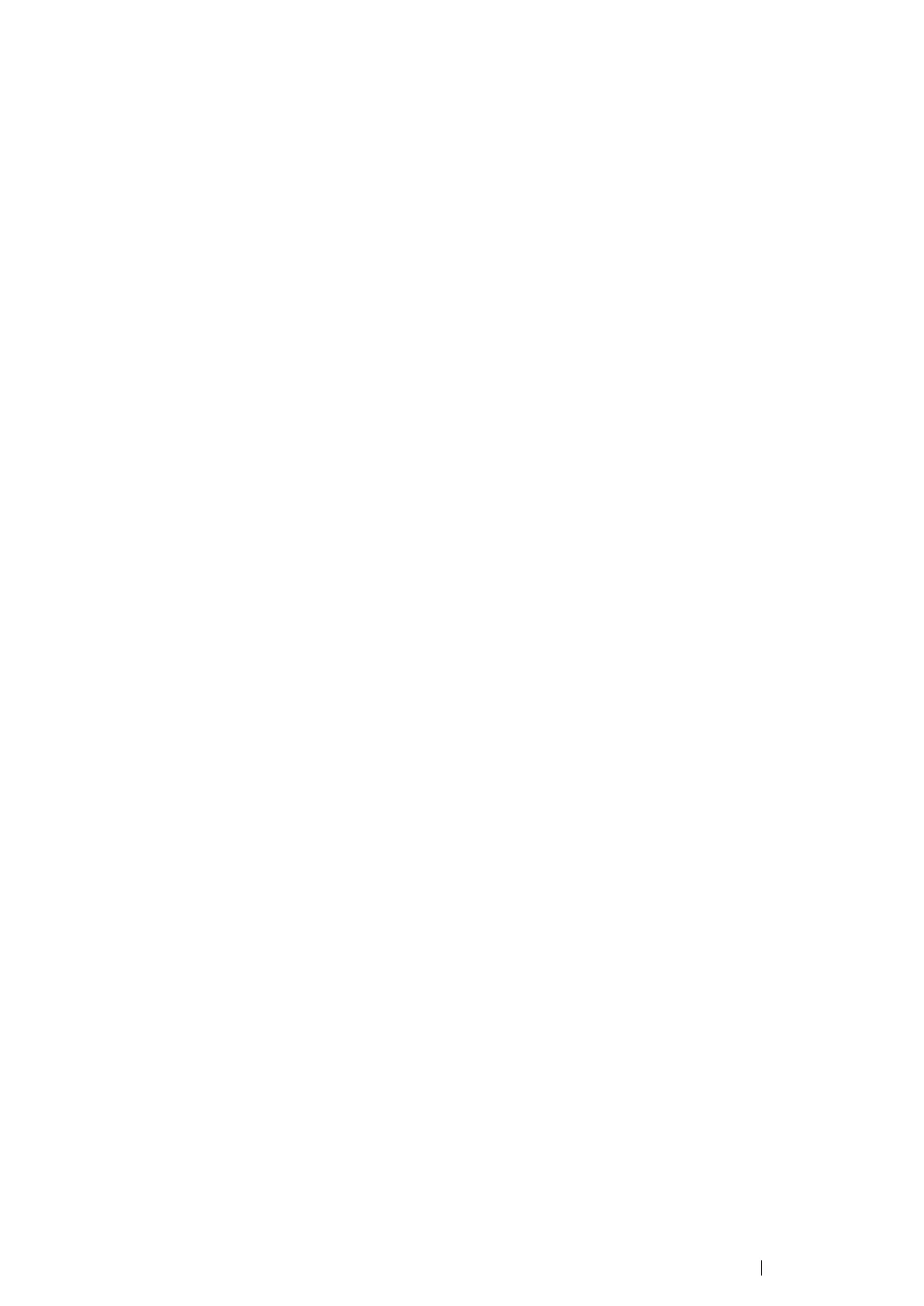Scanning 194
For Windows
To install the scan driver from the Driver CD Kit:
1 Turn off the printer and the computer.
2 Connect the computer and DocuPrint CM305 df with a USB cable.
OR
Connect the DocuPrint CM305 df to a network.
3 Insert the Driver CD Kit into your computer to start Easy Install Navi.
4 Click Installing Driver and Software.
5 Click the User Tools tab, and then select Install Scan Driver.
6 Click Start.
7 Follow the on-screen instructions to install the scan driver.
See also:
• "Express Scan Manager" on page 69