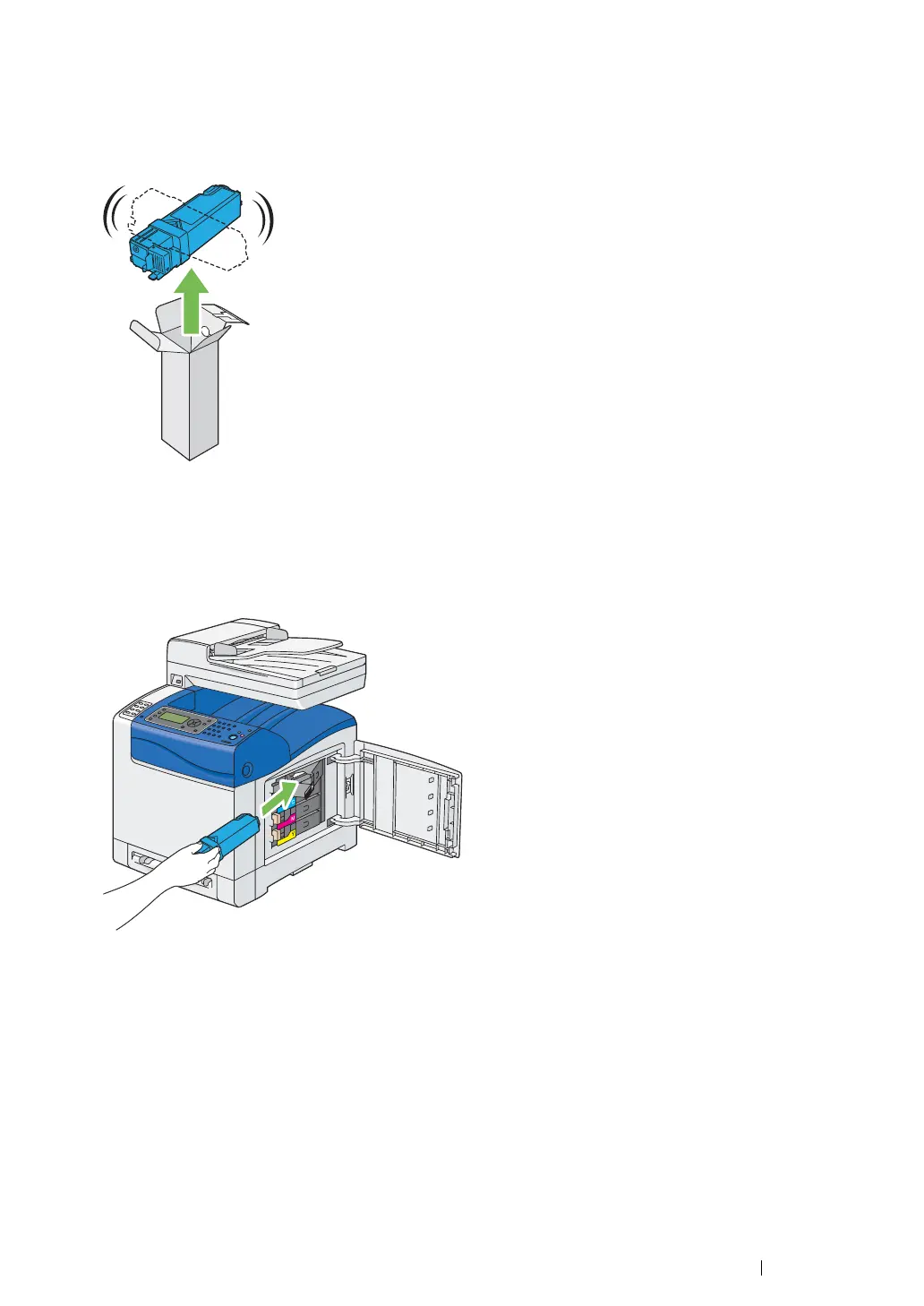Maintenance 472
Installing a Toner Cartridge
1 Unpack a new toner cartridge of the desired color and shake it five to six times to distribute the
toner evenly.
NOTE:
• Ensure that the color of the new toner cartridge matches that on the handle before replacing it.
• Handle the toner cartridge carefully to avoid spilling of the toner.
2 Insert the toner cartridge into the associated cartridge holder, and then slide the latch of the toner
cartridge.