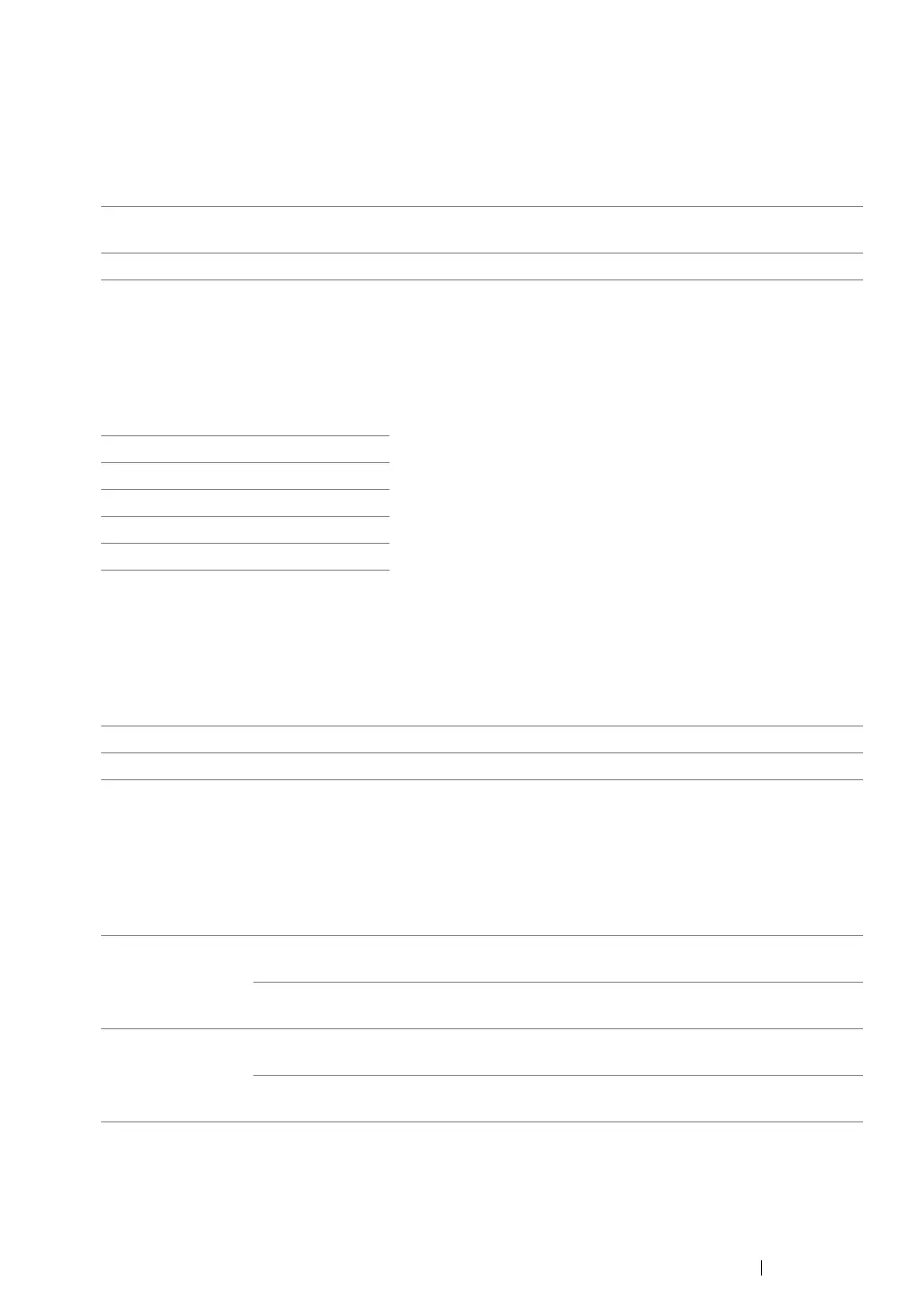Using the Operator Panel Menus and Keypad 348
• Scan to Network
Purpose:
To store the scanned image on a network server or a computer.
Values:
• File Format
Purpose:
To specify the file format to save the scanned image.
Values:
•Color
Purpose:
To specify whether to scan in color or black and white.
Values:
• Color Button Set
Purpose:
To specify the default background suppression level.
Values:
Computer(Network)* Stores the scanned image on a computer using the Server Message
Block (SMB) protocol.
Server(FTP) Stores the scanned image on a server using the FTP protocol.
PDF*
MultiPageTIFF
TIFF
JPEG
XDW
Black & White Scans in black and white.
Color
*
Scans in color.
B&W Button Black & White
*
Sets whether to scan in black and white when Black &
White is selected for a color mode.
Grayscale Sets whether to scan in gray scale when Black & White is
selected for a color mode.
Color Button Color
*
Sets whether to scan in color when Color is selected for a
color mode.
Color(Photo) Sets whether to scan in color (Photo) when Color is selected
for a color mode. This is suitable for photographic images.
