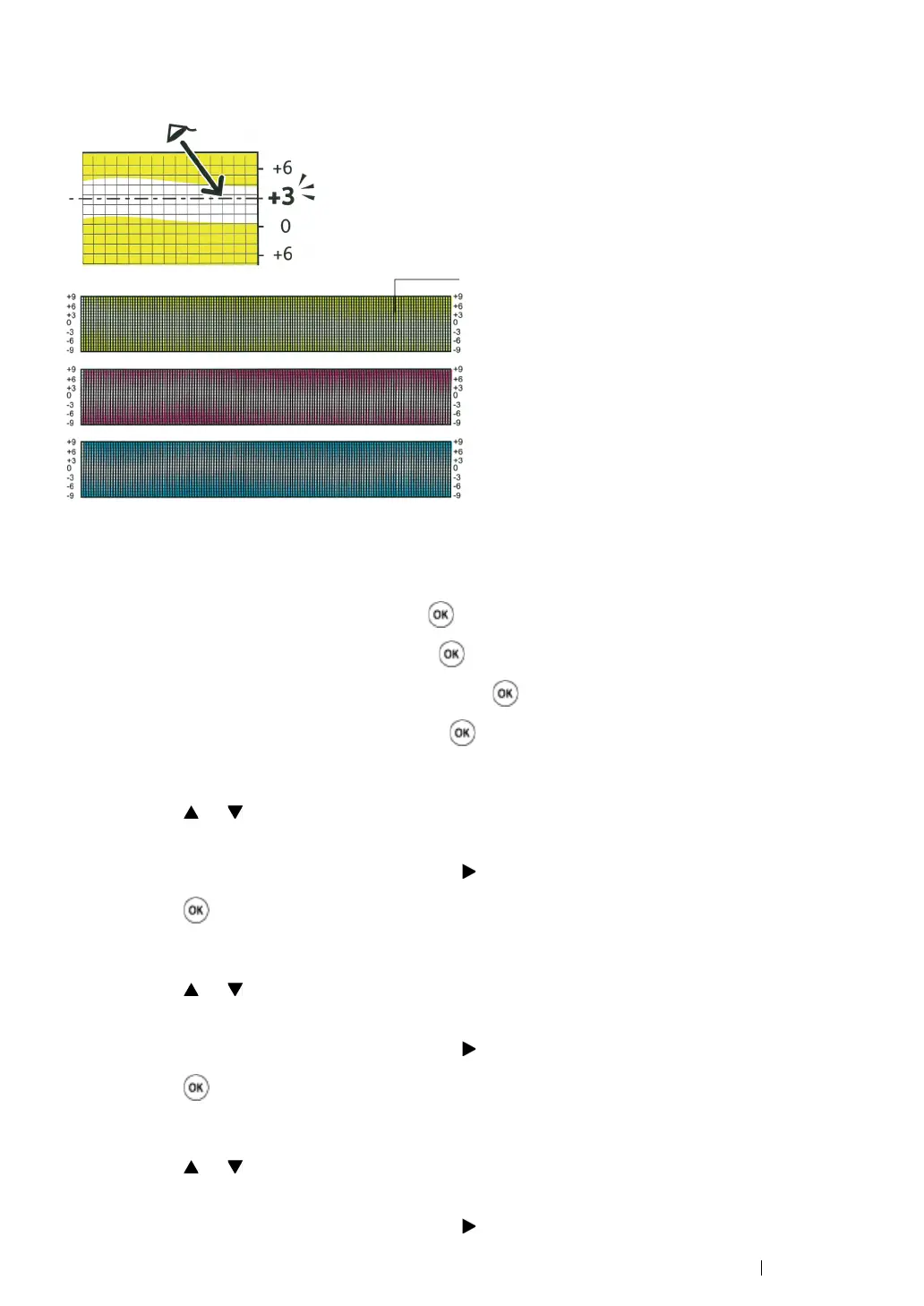Troubleshooting 432
Entering Values
Using the operator panel, enter the values found in the color registration chart to make adjustments.
1 Press the System button.
2 Select Admin Menu, and then press the button.
3 Select Maintenance, and then press the button.
4 Select Adjust ColorRegi, and then press the button.
5 Select Enter Number, and then press the button.
6 Ensure that LY=, LM=, and LC= appear.
7 Press the or button to specify the values for LY, LM, and LC.
NOTE:
• To move the cursor to the next value, press the button.
8 Press the button.
9 Ensure that RY=, RM=, and RC= appear.
10 Press the or button to specify the values for RY, RM, and RC.
NOTE:
• To move the cursor to the next value, press the button.
11 Press the button.
12 Ensure that PY=, PM=, and PC= appear.
13 Press the or button to specify the values for PY, PM, and PC.
NOTE:
• To move the cursor to the next value, press the button.