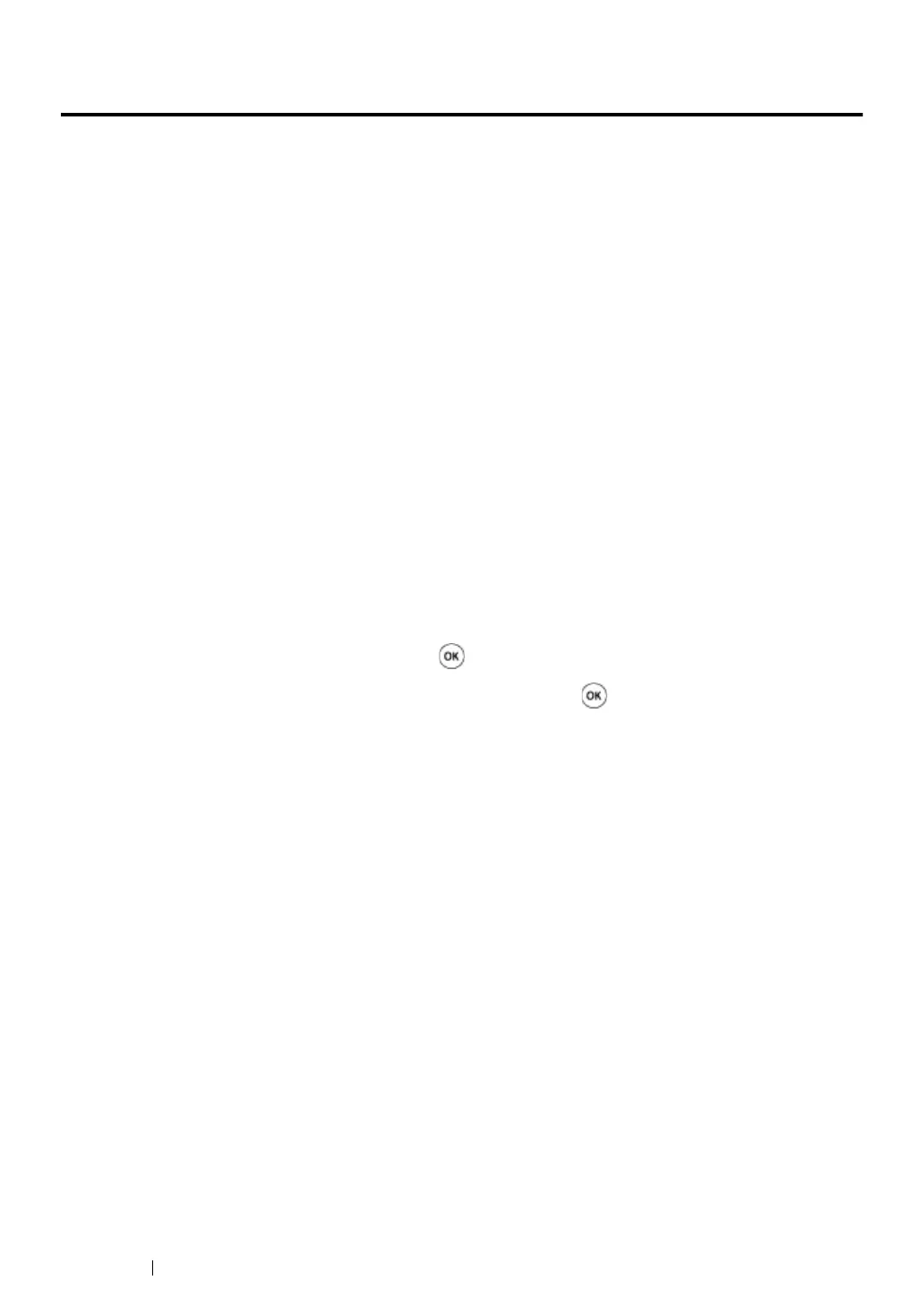299 Faxing
Printing a Report Page
The following reports may be useful when you use the fax:
• Fax Address Book
This list shows all the fax numbers currently stored in the memory of your printer as speed dial
numbers.
You can print this Fax Address Book list from the operator panel. (For details, see also "Printing a
Fax Address Book List" on page 284.)
• Email Address Book
This list shows all the e-mail addresses currently stored in the printer's memory as Email
Address Book information.
• Fax Activity
This report shows information about the faxes you recently received or sent.
• Fax Pending
This list shows the status of pending faxes. You may print this list to confirm your changes after
changing any settings.
Procedures:
1 Press the System button.
2 Select Report/List, and then press the button.
3 Select the report or list you want to print, and then press the button.
The selected report or list is printed.