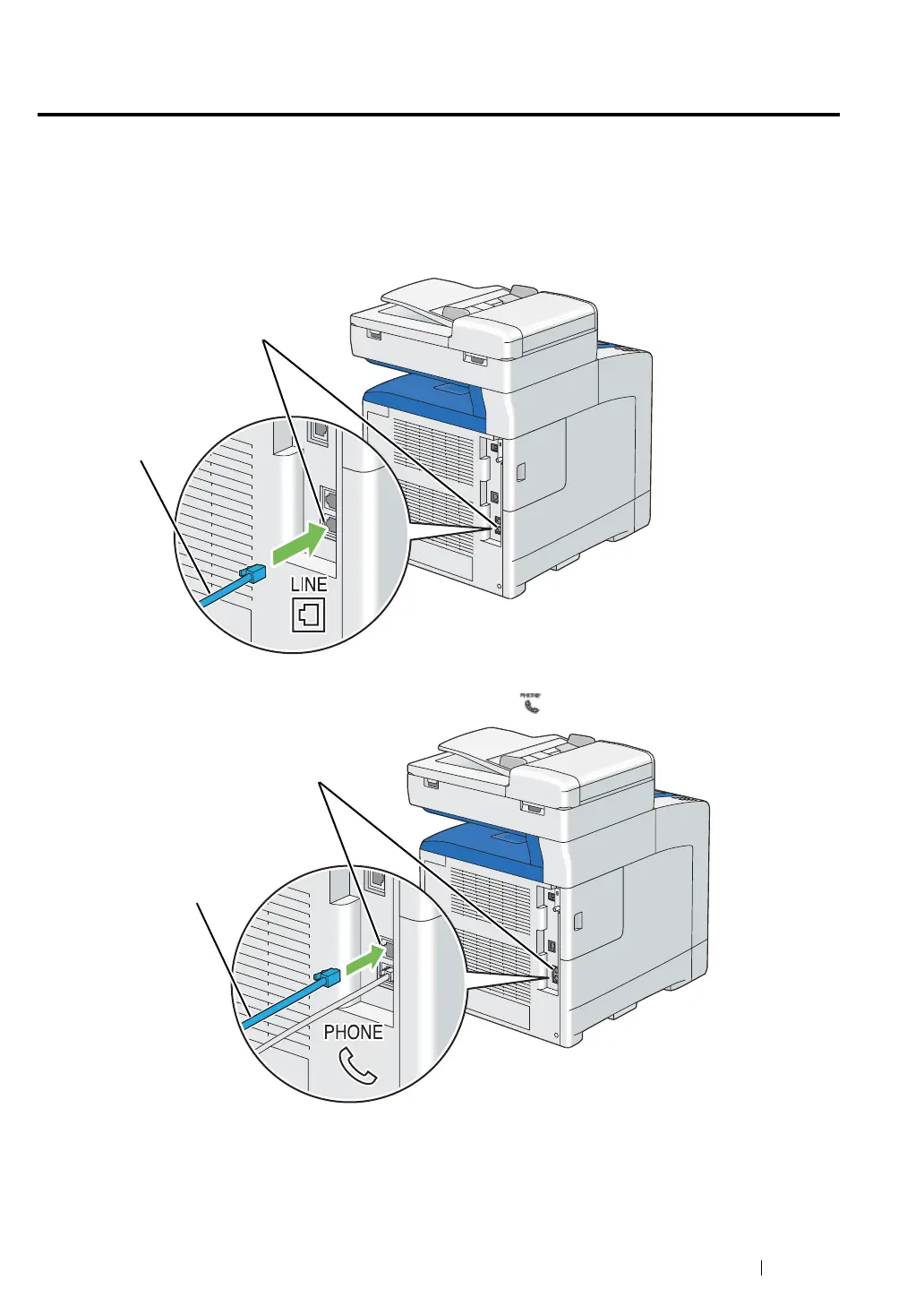Faxing 242
Connecting the Telephone Line
NOTE:
• Do not connect your printer directly to a DSL (digital subscriber line). This may damage the printer. To use a
DSL, you will need to use an appropriate DSL filter. Contact your service provider for the DSL filter.
1 Plug one end of a telephone line cord into the wall jack connector and the other end into an
active wall jack.
2 To connect a telephone and/or answering machine to your printer, plug the telephone or
answering machine line cord into the phone connector ( ).
Wall jack connector
To the wall jack
Phone connector
To an external telephone or
answering machine