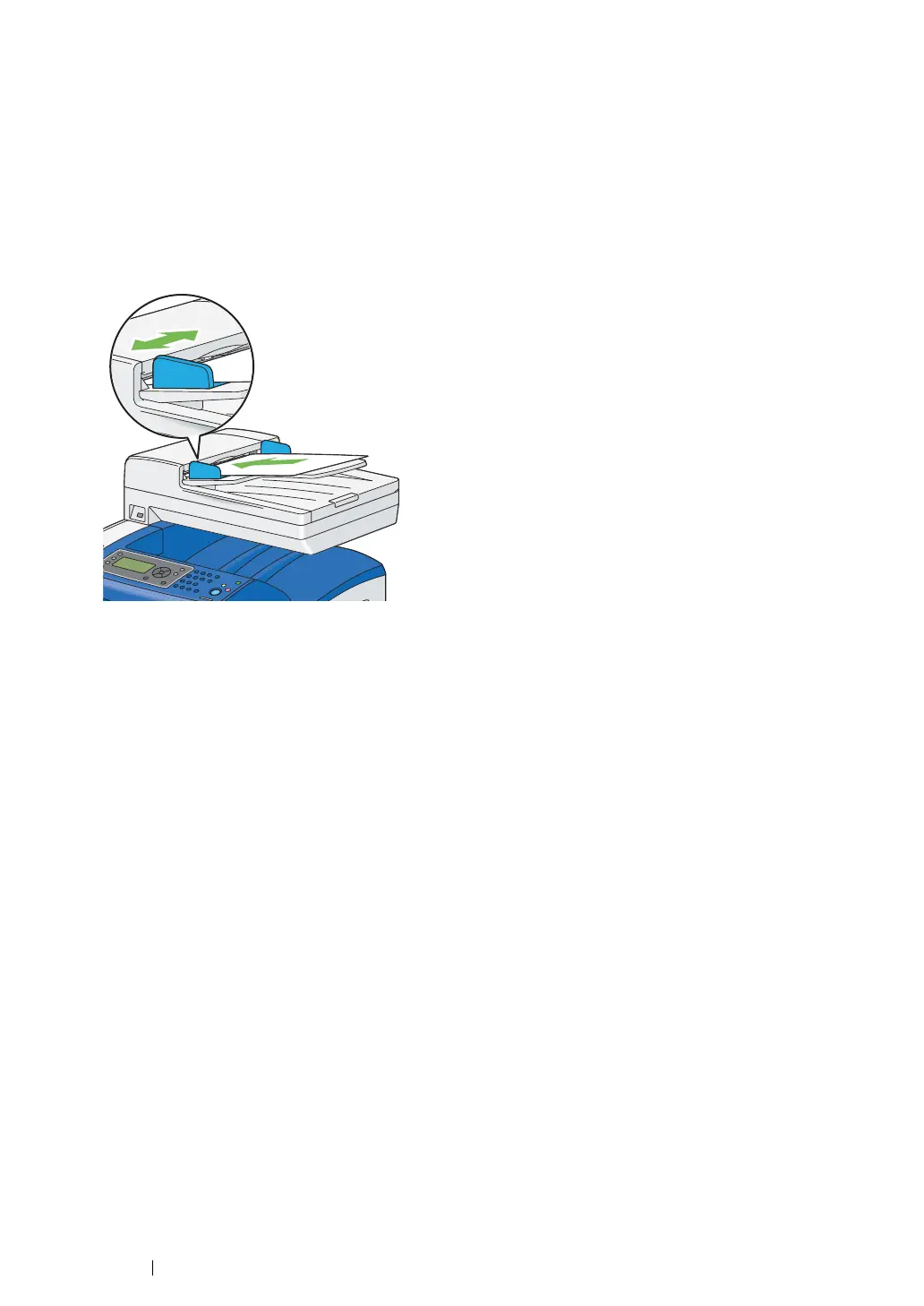249 Faxing
Loading an Original Document on the ADF
Using the automatic document feeder (ADF), you can load up to 35 sheets of 75 g/m
2
(20 lb) paper at
a time.
NOTE:
• To get the best scan quality, especially for gray scale images, use the document glass instead of the ADF.
1 Place the document(s) facing up on the ADF with the top edge of the documents in first. Then
adjust the document guides to the correct document size.
2 Adjust the document resolution. (For details, see "Resolution" on page 252.)