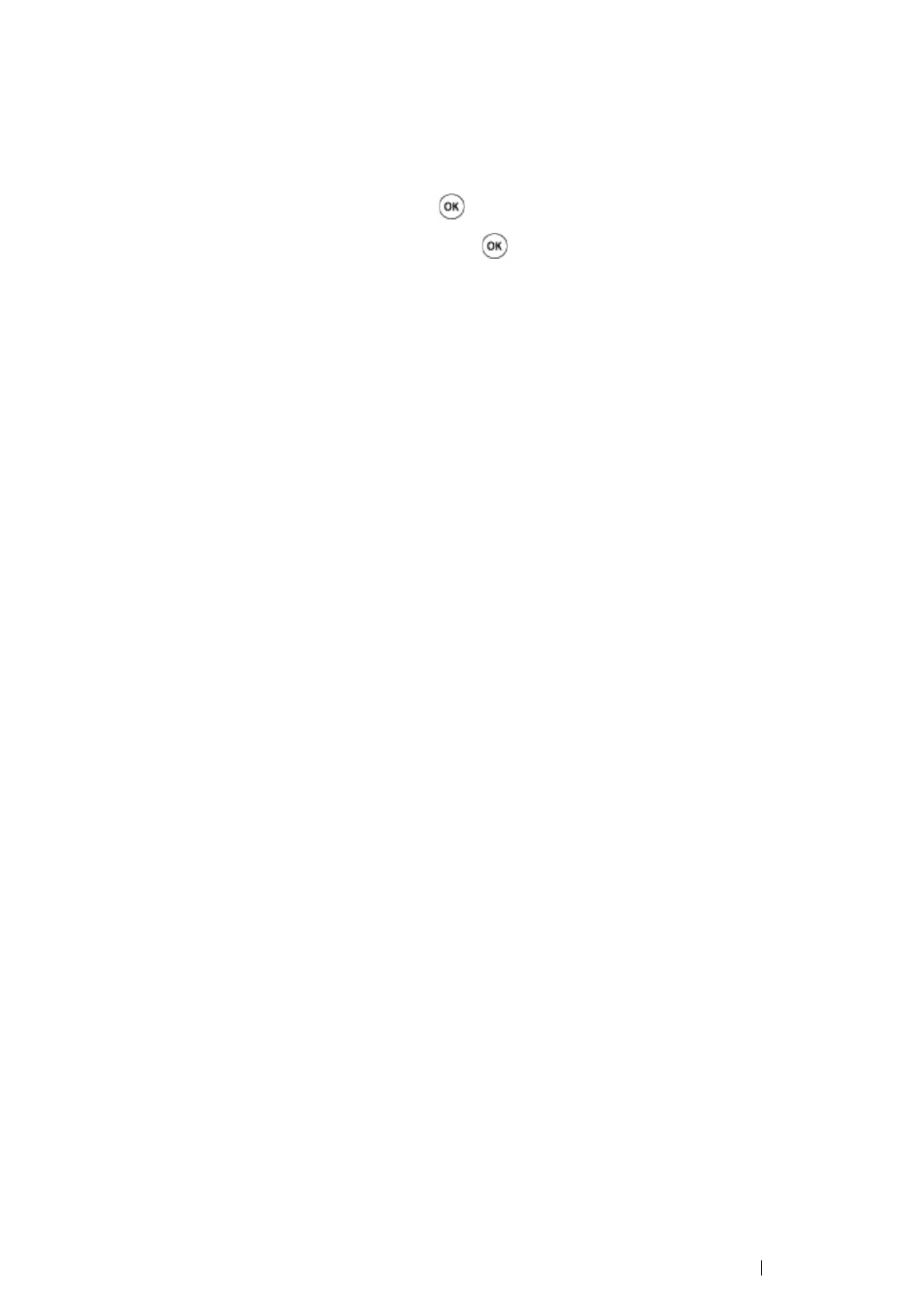Network Basics 86
Printing and Checking the System Settings Page
Print the System Settings page and check your printer's IP address by using the operator panel.
1 On the operator panel, press the System button.
2 Select Report/List, and then press the button.
3 Select System Settings, and then press the button.
The System Settings page is printed.
4 Confirm the IP address next to IP Address under Network (Wired) on the System Settings
page. If the IP address is 0.0.0.0, wait for a few minutes to resolve the IP address automatically,
and then print the System Settings page again.
If the IP address is not resolved automatically, see "Assigning an IP Address (for IPv4 Mode)" on
page 83.
