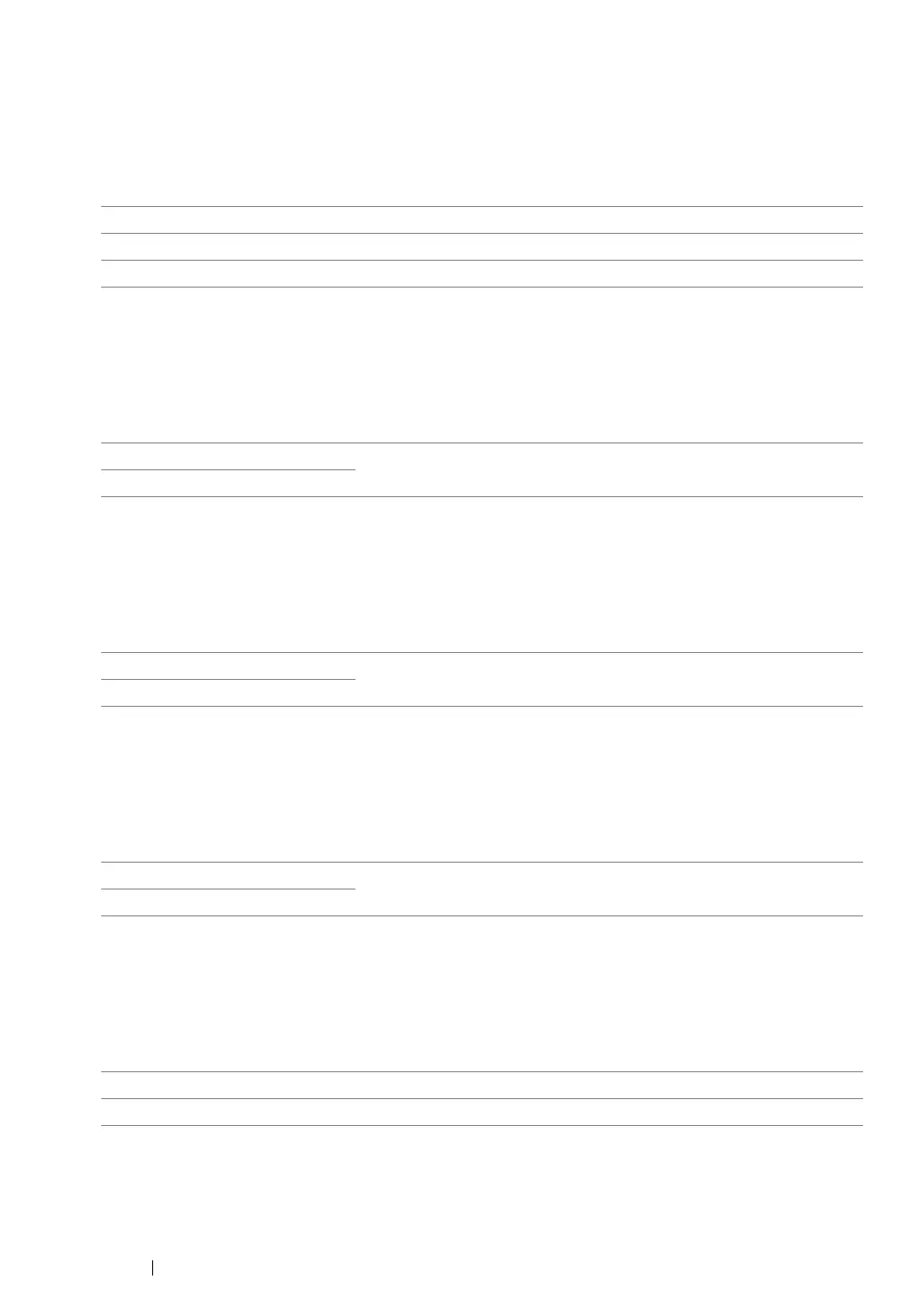351 Using the Operator Panel Menus and Keypad
• Auto Expo. Level
Purpose:
To specify the default background suppression level.
Values:
• Margin Top/Bottom
Purpose:
To specify the value of the top and bottom margins.
Values:
• Margin Left/Right
Purpose:
To specify the value of the left and right margins.
Values:
• Margin Middle
Purpose:
To specify the value of the middle margin.
Values:
• TIFF File Format
Purpose:
To specify the default TIFF file format.
Values:
Normal
*
Sets the background suppression level to Normal.
Higher(1) Sets the background suppression level to Higher (1).
Higher(2) Sets the background suppression level to Higher (2).
2 mm*/0.1 inch* Specify the value in increments of 1 mm/0.1 inch.
0-50 mm/0.0-2.0 inch
2 mm*/0.1 inch* Specify the value in increments of 1 mm/0.1 inch.
0-50 mm/0.0-2.0 inch
0 mm*/0.0 inch* Specify the value in increments of 1 mm/0.1 inch.
0-50 mm/0.0-2.0 inch
TIFF V6
*
Sets the default TIFF file format to TIFF V6.
TTN2 Sets the default Tiff file format to TTN2.