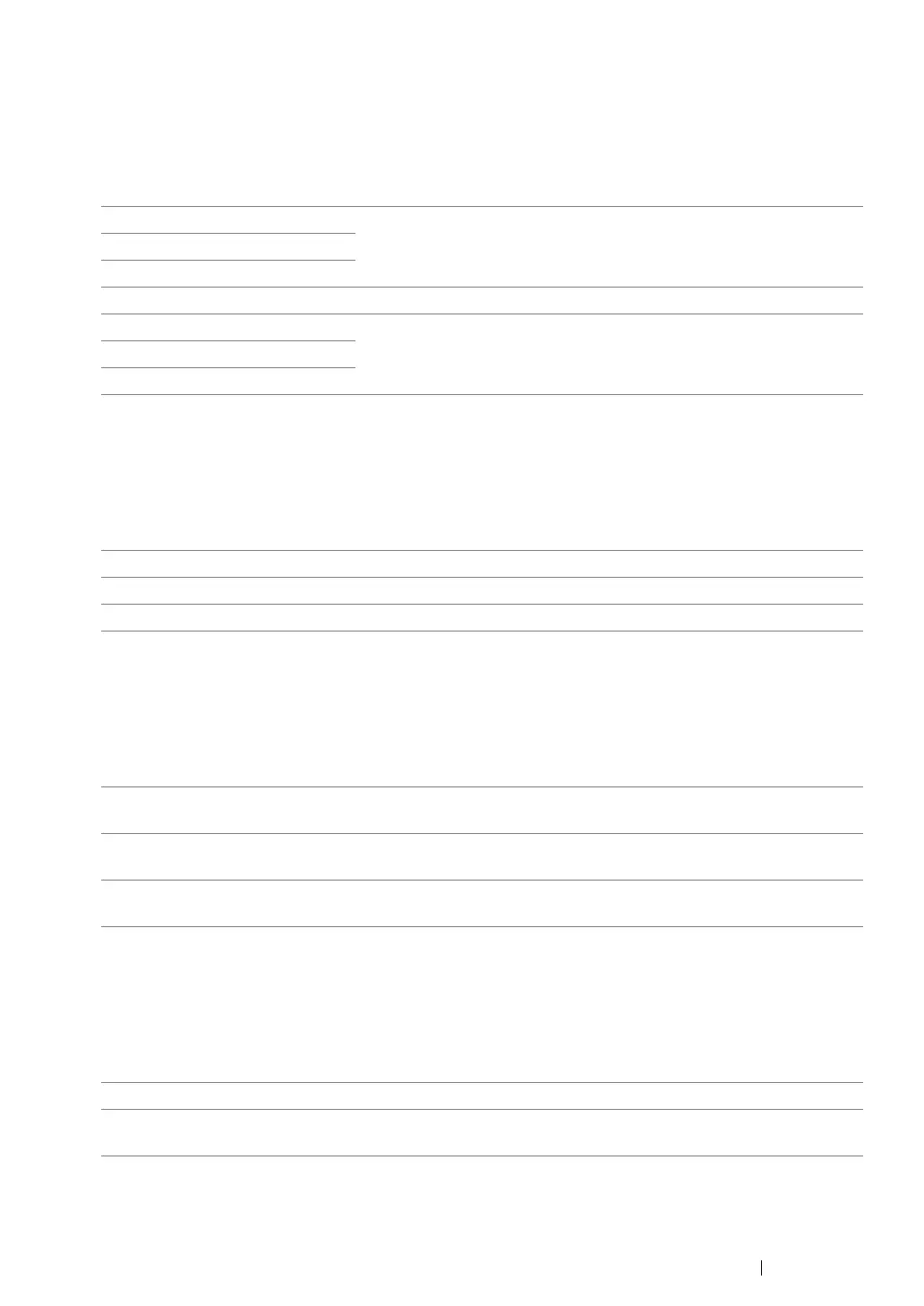Using the Operator Panel Menus and Keypad 350
• Lighten/Darken
Purpose:
To set the default scan density level.
Values:
• Sharpness
Purpose:
To set the default sharpness level.
Values:
• Contrast
Purpose:
To adjust the amount of colors to make the contrast of colors darker or lighter than the original.
Values:
• Auto Exposure
Purpose:
To suppress the background of the original to enhance text on the scanned image.
Values:
Lighter3 Makes the scanned image lighter than the original. Works well with
dark print.
Lighter2
Lighter1
Normal* Works well with standard typed or printed documents.
Darker1 Makes the scanned image darker than the original. Works well with
light print or faint pencil markings.
Darker2
Darker3
Sharper Makes the scanned image sharper than the original.
Normal* Does not make the scanned image sharper or softer than the original.
Softer Makes the scanned image softer than the original.
Higher Adjusts the amount of colors to make the contrast of colors darker
than the original.
Normal* Does not adjust the amount of colors to make the contrast of colors
darker or lighter than the original.
Lower Adjusts the amount of colors to make the contrast of colors lighter
than the original.
Off Does not suppress the background.
On* Suppresses the background of the original to enhance text on the
scanned image.