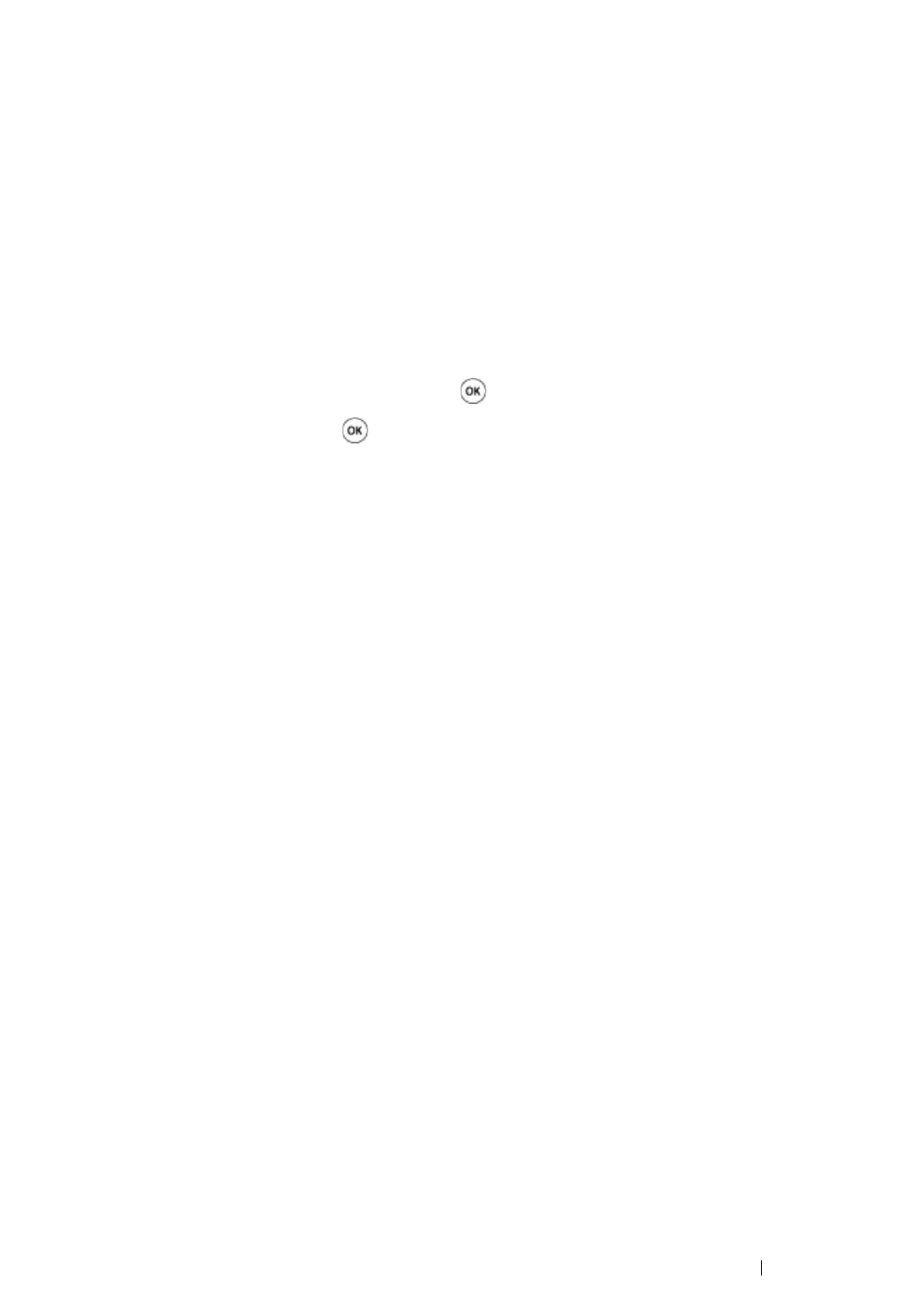Copying 180
Auto Exposure
To suppress the background of the original to enhance text on the copy.
1 Load the document(s) face up with top edge in first into the ADF.
OR
Place a single document face down on the document glass, and close the document cover.
See also:
• "Making Copies From the Document Glass" on page 162
• "Making Copies From the ADF" on page 164
2 Press the Copy button.
3 Select Auto Exposure, and then press the button.
4 Select On, and then press the button.
5 Press the Start button to begin copying.