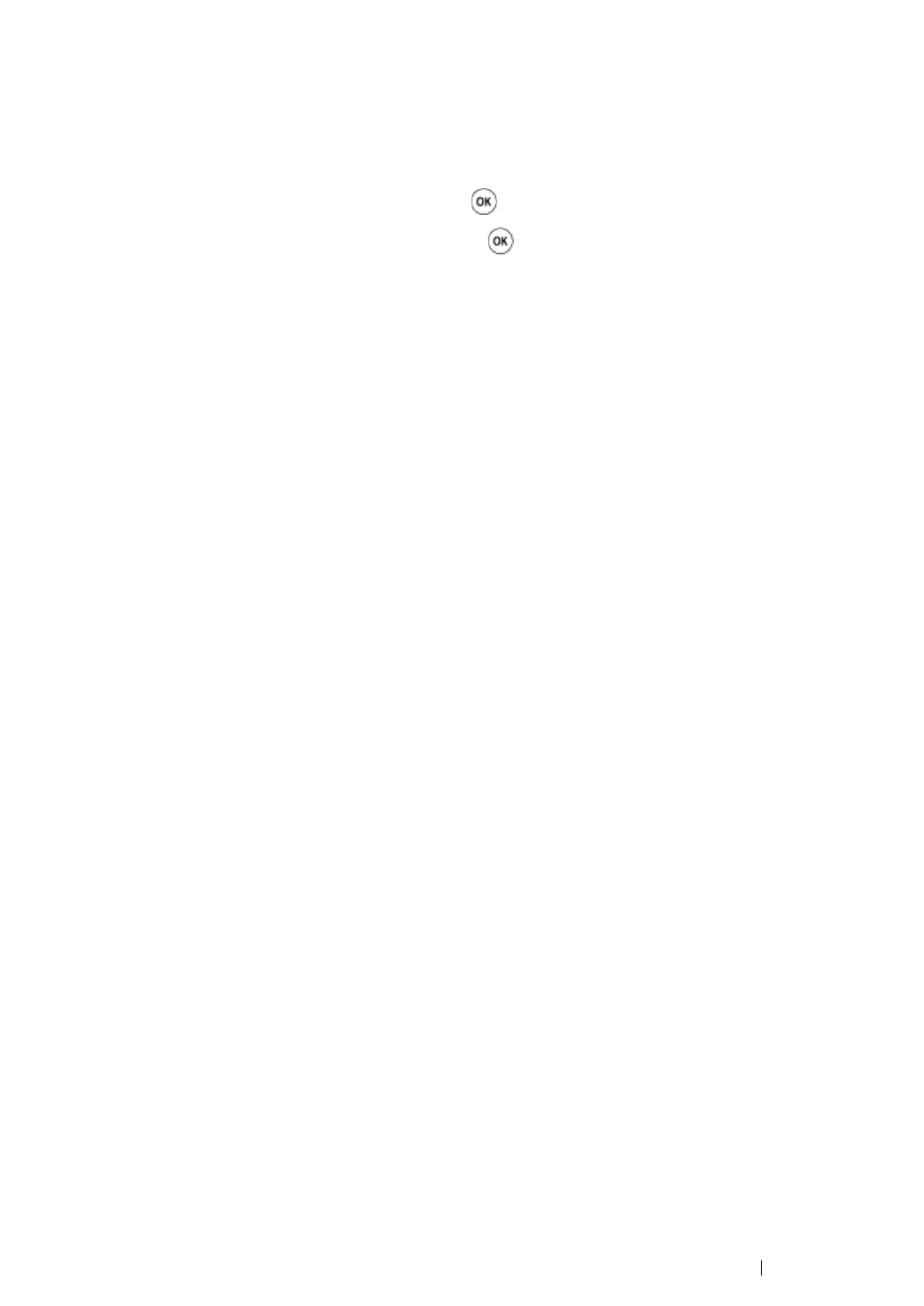Printing Basics 154
Using the Operator Panel to Adjust the Language
To display a different language on the operator panel:
1 Press the System button.
2 Select Panel Language, and then press the button.
3 Select the desired language, and then press the button.
