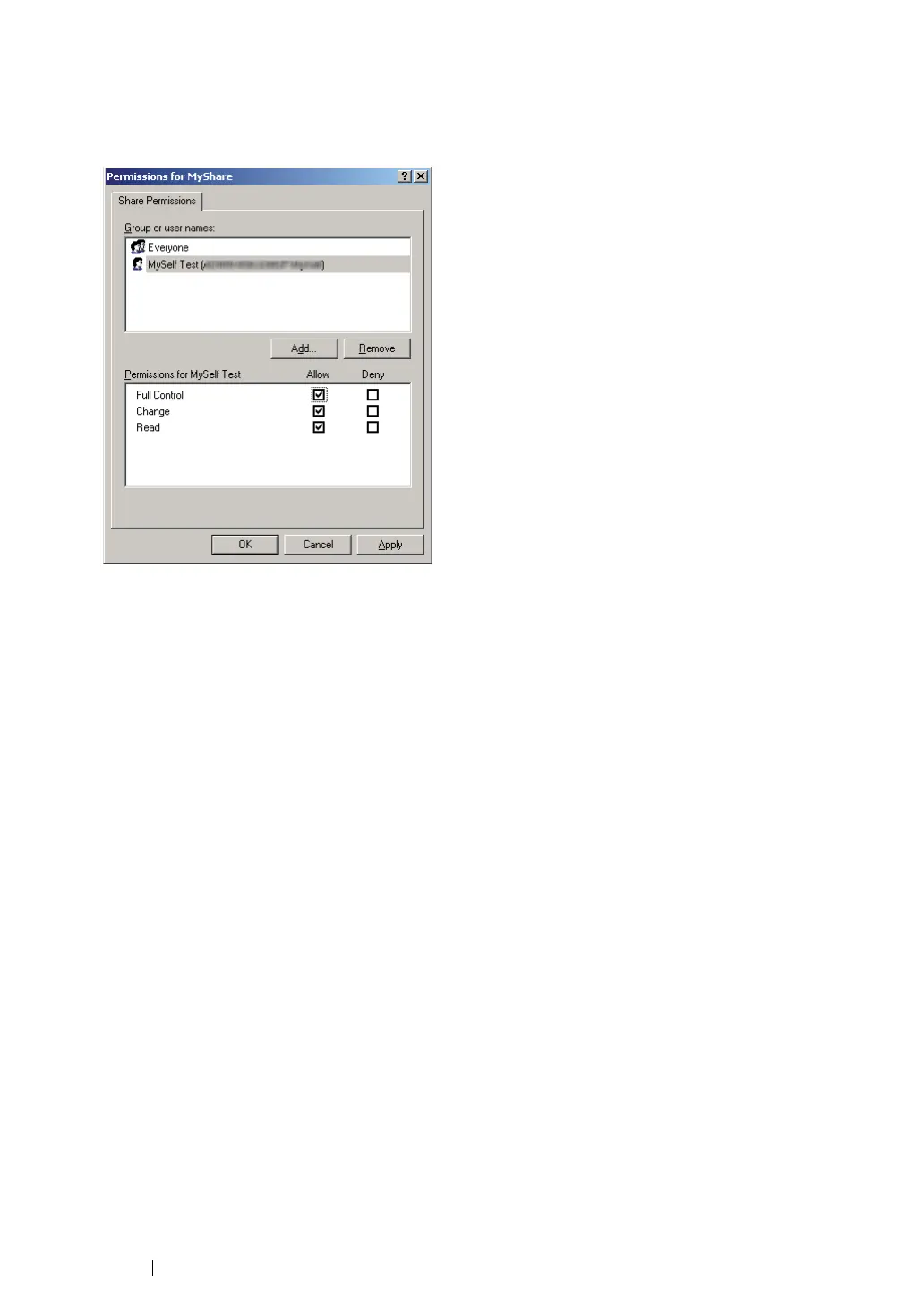215 Scanning
grant you permission to send the document into this folder.
NOTE:
• Do not use Everyone as the user login name.
10 Click OK.
11 Configure other settings as necessary, and then click Apply and click OK.
NOTE:
• To add sub-folders, create new folders in the shared folder you have created.
Example: Folder name: MyShare, Second-level folder name: MyPic, Third-level folder name: John
You should now see MyShare\MyPic\John in your directory.
After you created a folder, go to "Configuring the Printer Settings" on page 219.