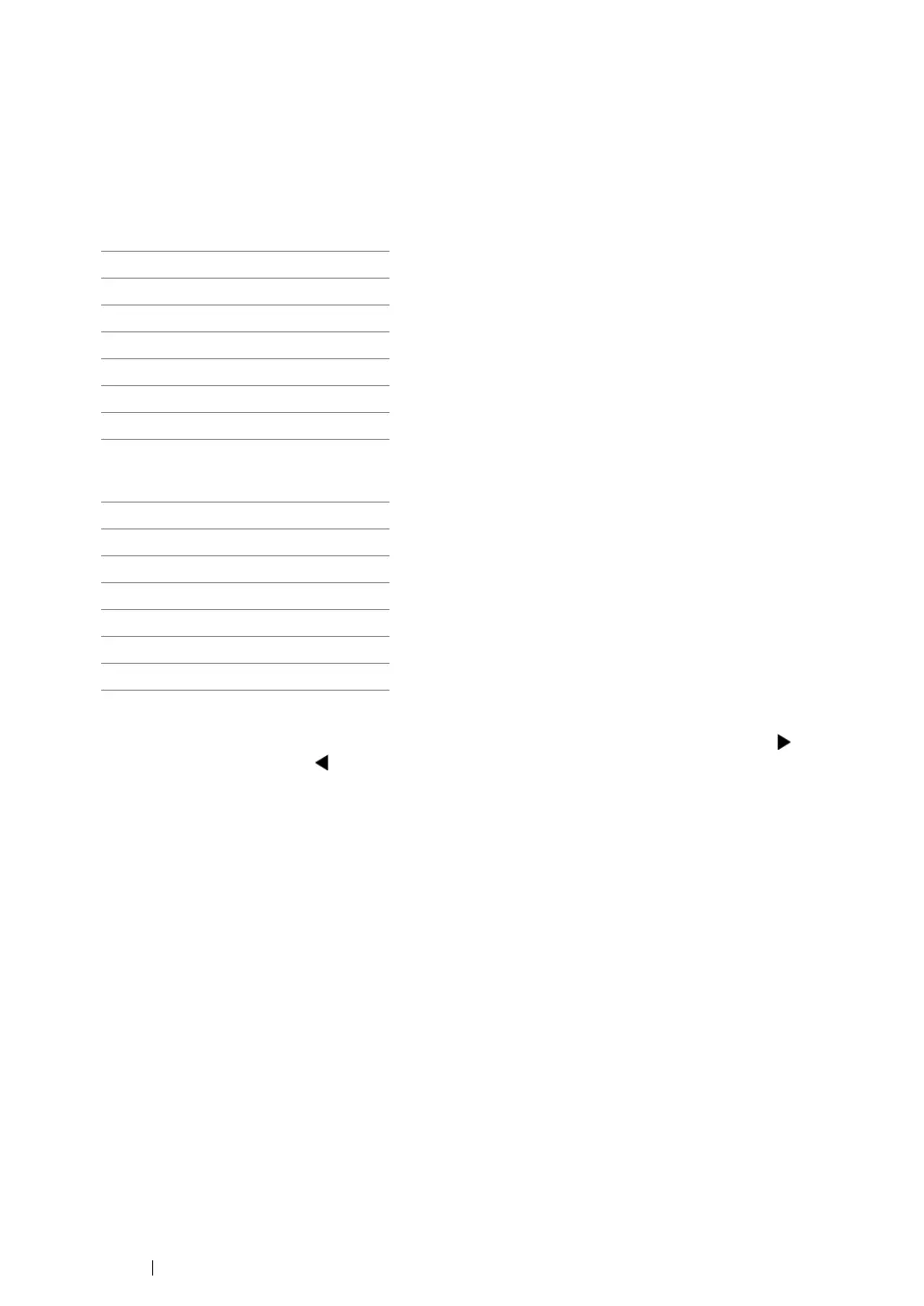343 Using the Operator Panel Menus and Keypad
• Reduce/Enlarge
Purpose:
To set the default copy reduction/enlargement ratio.
Values:
mm series
inch series
NOTE:
• You can also use the numeric keypad to input the desired zoom ratio from 25% to 400%, or press button to
enlarge the zoom ratio or press button to reduce the zoom ratio in 1% intervals.
• This item is available only when N-Up is set to Off or Manual.
200%
141% A5 → A4
122% A5 → B5
100%*
81% B5 → A5
70% A4 → A5
50%
200%
154%
129% 8.5x11" → 8.5x14"
100%*
78% 8.5x14" → 8.5x11"
64%
50%