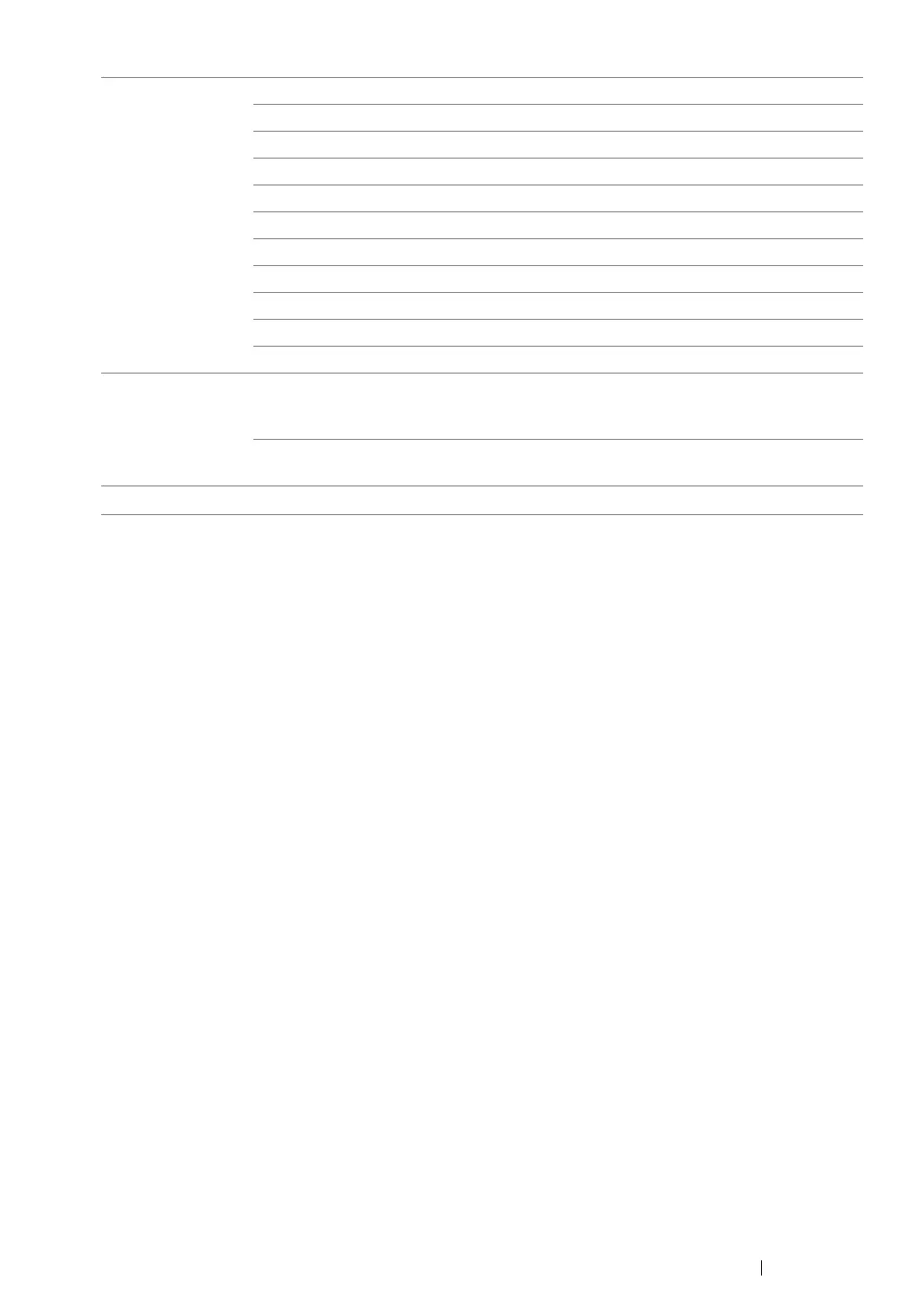Using the Operator Panel Menus and Keypad 358
NOTE:
• For more information on supported paper sizes, see also "Usable Print Media" on page 116.
Paper Type Plain
*
Light Card
Heavy Card
Envelope
Labels
Letterhead
LW Gloss Card
HW Gloss Card
Hole Punched
Colored
Special
Display Screen Off Does not display a popup that prompts to set Paper Type
and Paper Size when paper is loaded in the standard
250-sheet tray.
On
*
Displays a popup that prompts to set Paper Type and Paper
Size when paper is loaded in the standard 250-sheet tray.
*1
The default for Paper Size varies depending on country-specific factory default.