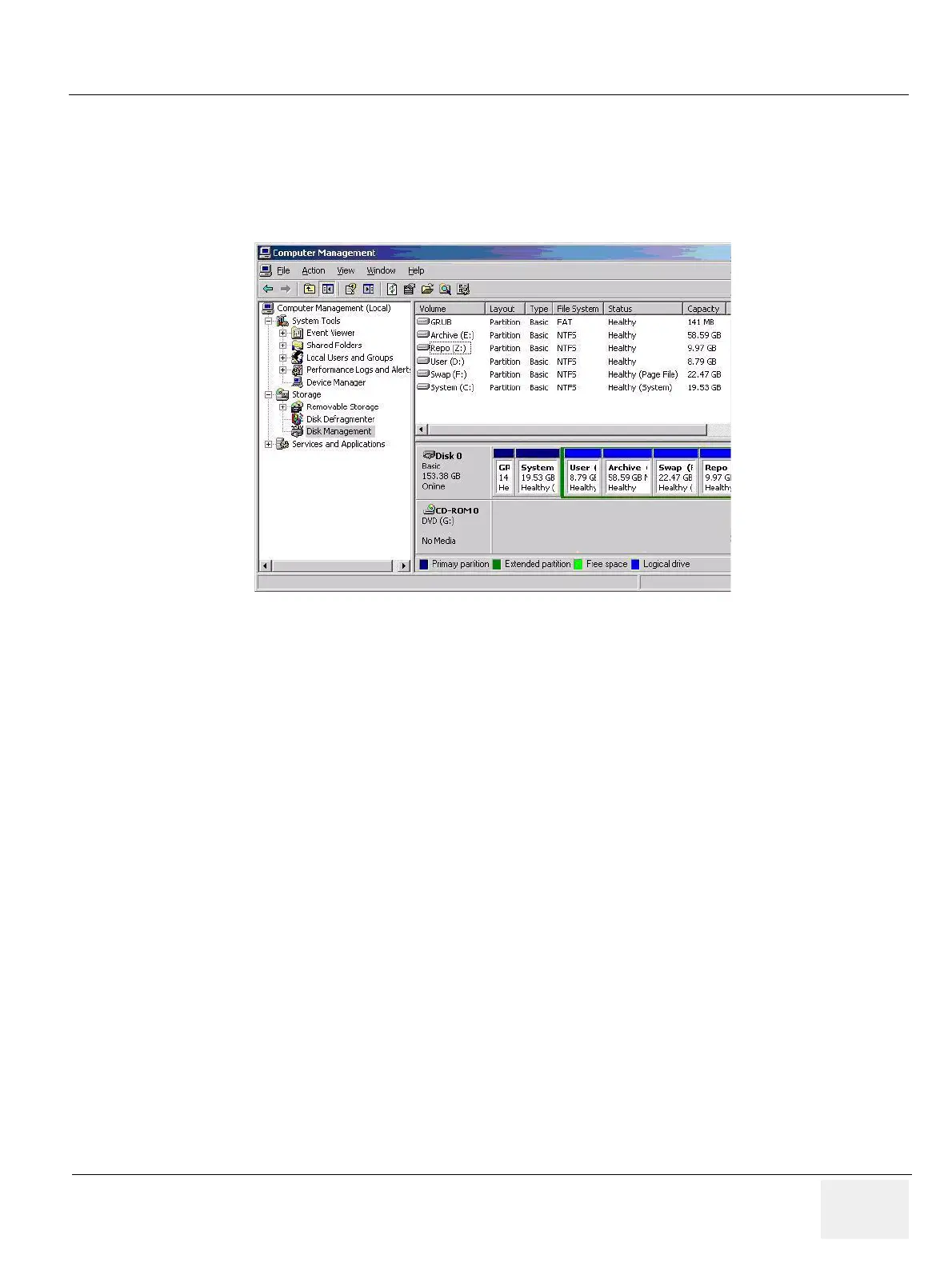GE HEALTHCARE
DIRECTION 5394152, Revision 5
LOGIQ™ P6/P6 PRO SERVICE MANUAL
Chapter 8 - Page 8-117
8-4-2-1 Partition Checks (cont’d)
4.) Select Storage -> Disk Management and check that only File System, Status, Capacity and
Drive Letter of each partition are same as follows.
NOTE: If 160GB HDD is used, refer to the Figure 8-175.
NOTE: Repo partition and CD/DVD-ROM Drive's Drive Letter should be assigned as Z:, G:
respectively.
Figure 8-175 Disk Management 160GB HDD
