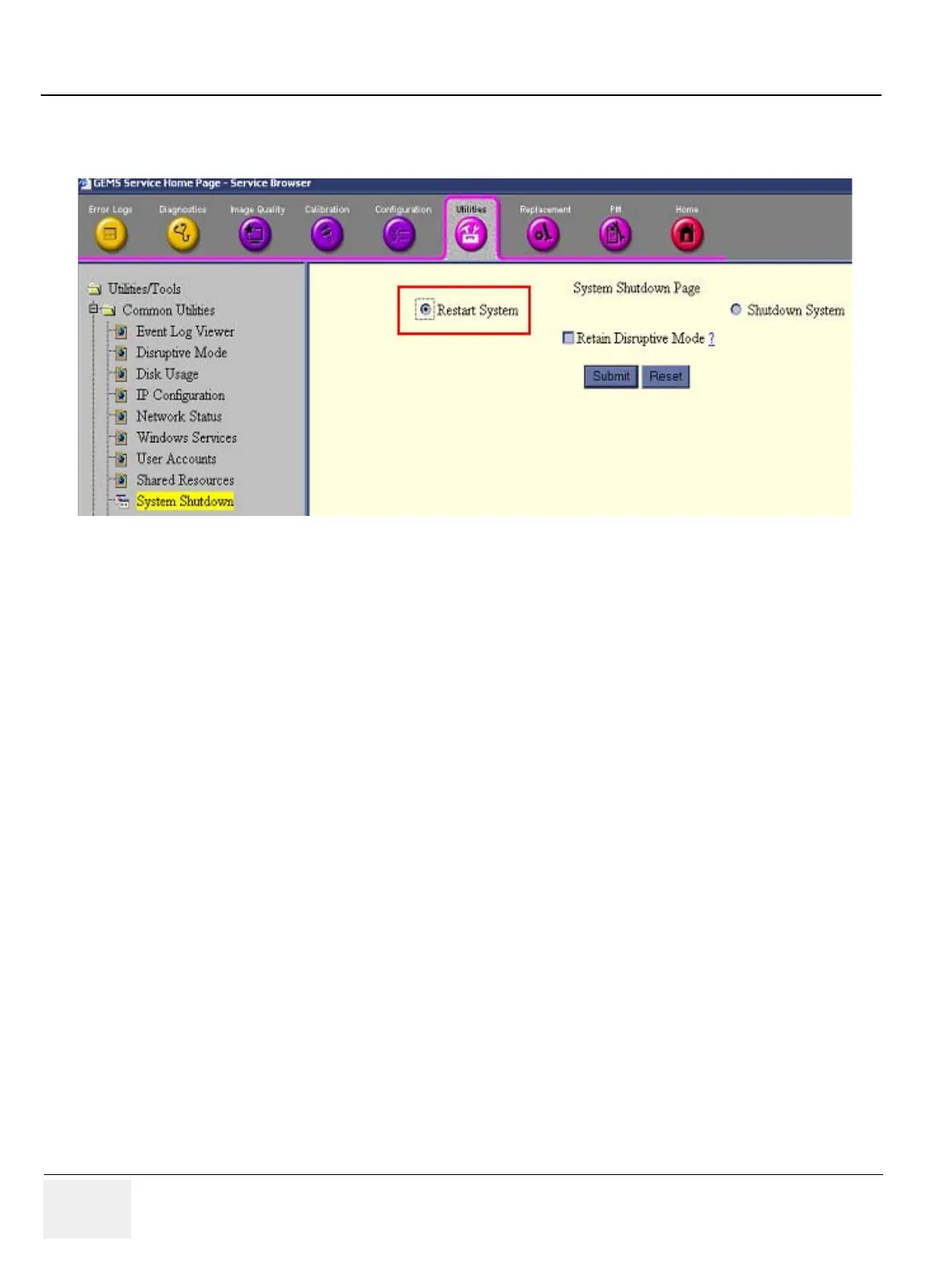GE HEALTHCARE
DIRECTION 5394152, Revision 5
LOGIQ™ P6/P6 PRO SERVICE MANUAL
Page 8-148 Section 8-4 - Software Installation
8-6-2-1 Perform Software Reloading in the Service Platform (cont’d)
19.)Select “Restart System”
20.)Press “Submit”
21.)Press “Confirm” when confirmation message is displayed.
22.)After a while, the system restarts automatically.
23.)Verify that correct date and time are displayed correctly.
Figure 8-223 Restart System
