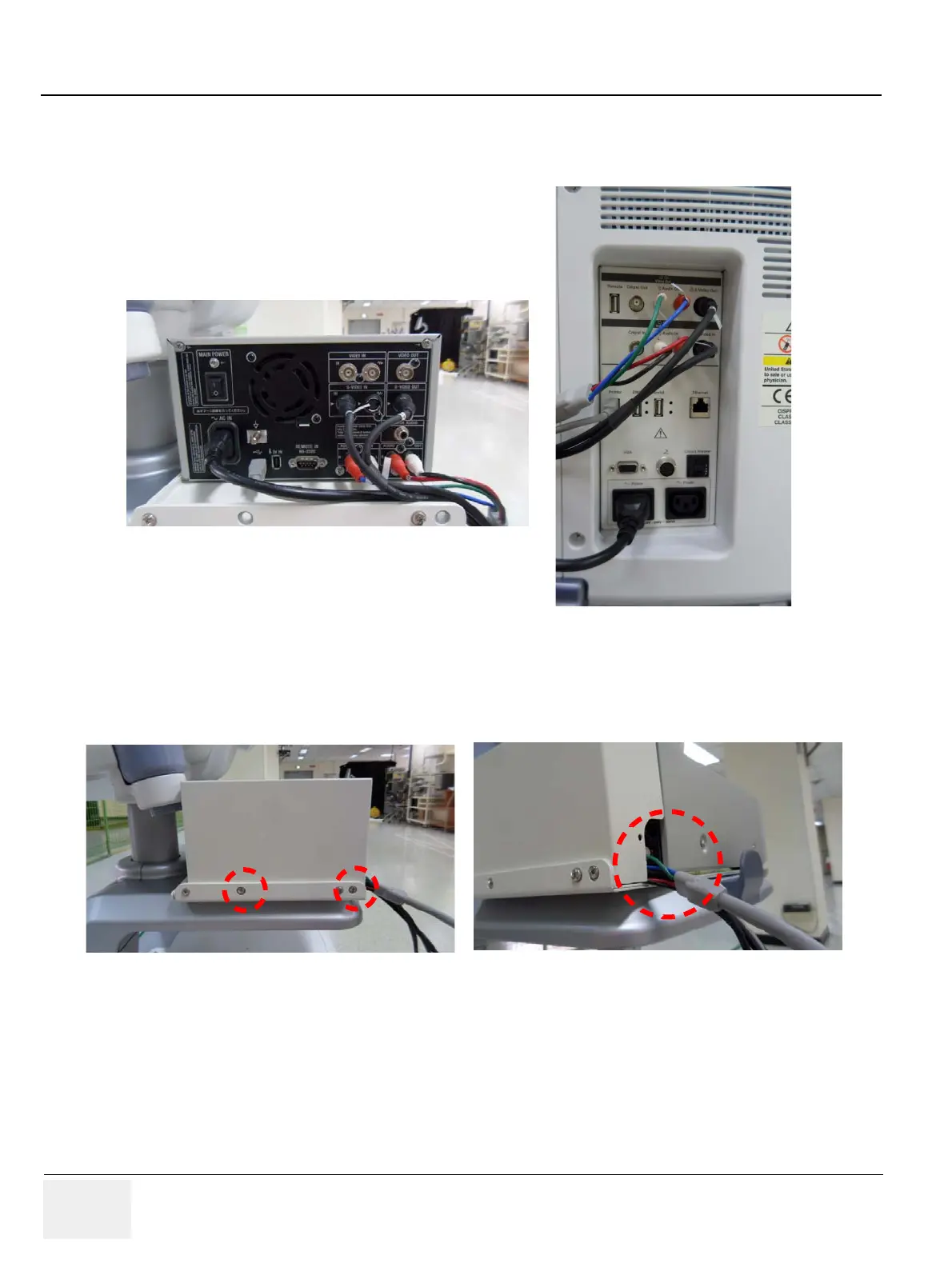GE HEALTHCARE
DIRECTION 5394152, Revision 5
LOGIQ™ P6/P6 PRO SERVICE MANUAL
Page 8-196 Section 8-7 - Mechanical Option Installation instruction
8-7-20 DVR Fixture Top Installation - SONY DVO-1000MD DVD Recorder (cont’d)
6.) Connect the cable connector with the reference to the picture below.
7.) Assemble the TOP CABLE BRKT behind the SONY DVR to cover the Cables by screwing 2 screws
(2153633, BH M4X8) and tie the cable using the CABLE TIE with the hole in the red rectangle
shown in the right picture of Figure 8-327 below.
Figure 8-326 SONY DVR Fixture Top Installation
Figure 8-327 SONY DVR Fixture Top Installation
