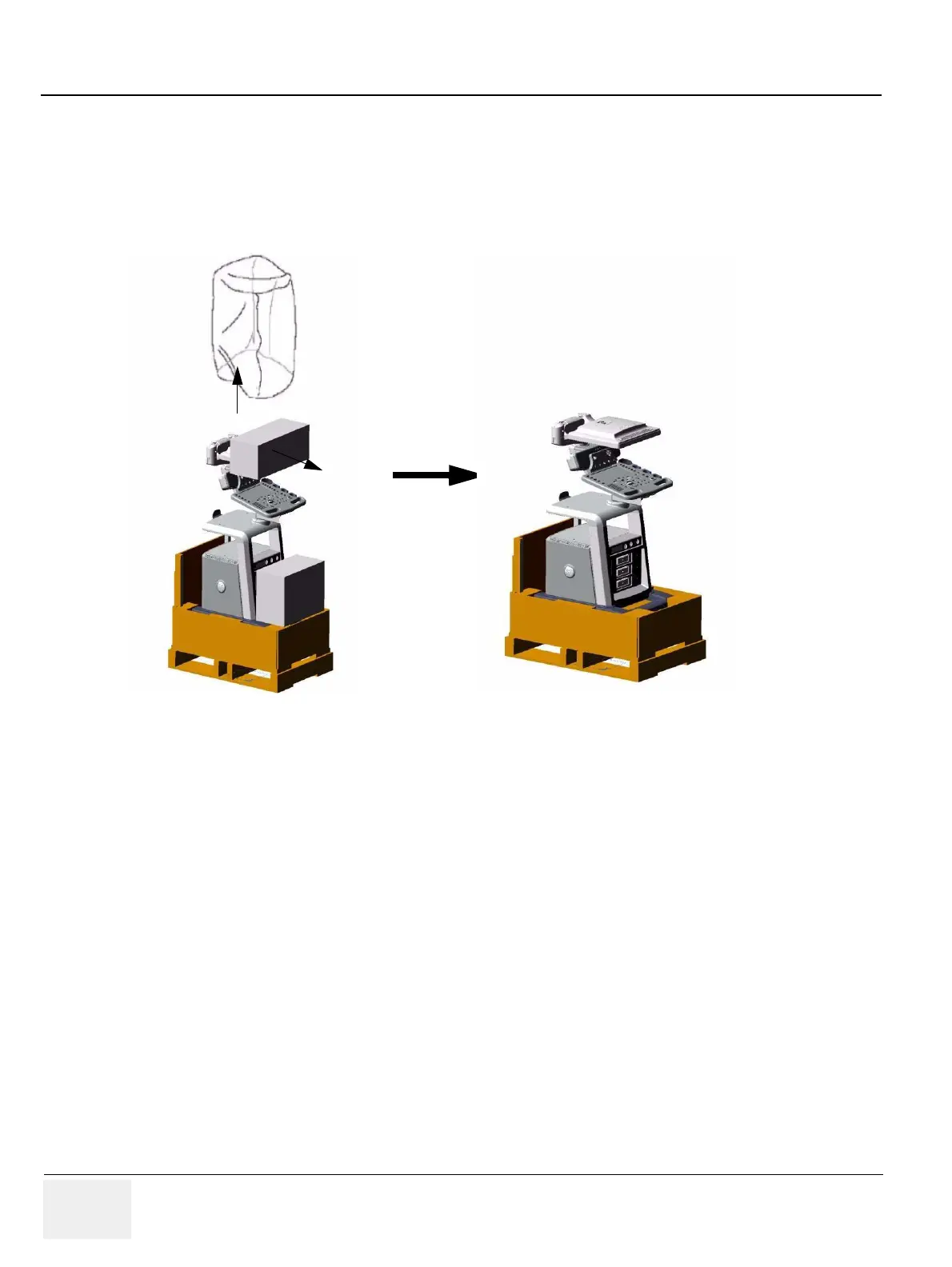GE HEALTHCARE
DIRECTION 5394152, Revision 5
LOGIQ™ P6/P6 PRO SERVICE MANUAL
Page 3-8 Section 3-1 - Overview
Section 3-3 Receiving and Unpacking the Equipment (cont’d)
6.) Remove the MONITOR SUPPORTER and Option Box.
7.) Remove the PLASTIC BAG.
8.) Unlock the front caster and carefully put the console off the PALETTE.
Figure 3-6 Moving the LOGIQ™ P6/P6 Pro from the crate
Monitor Pad
