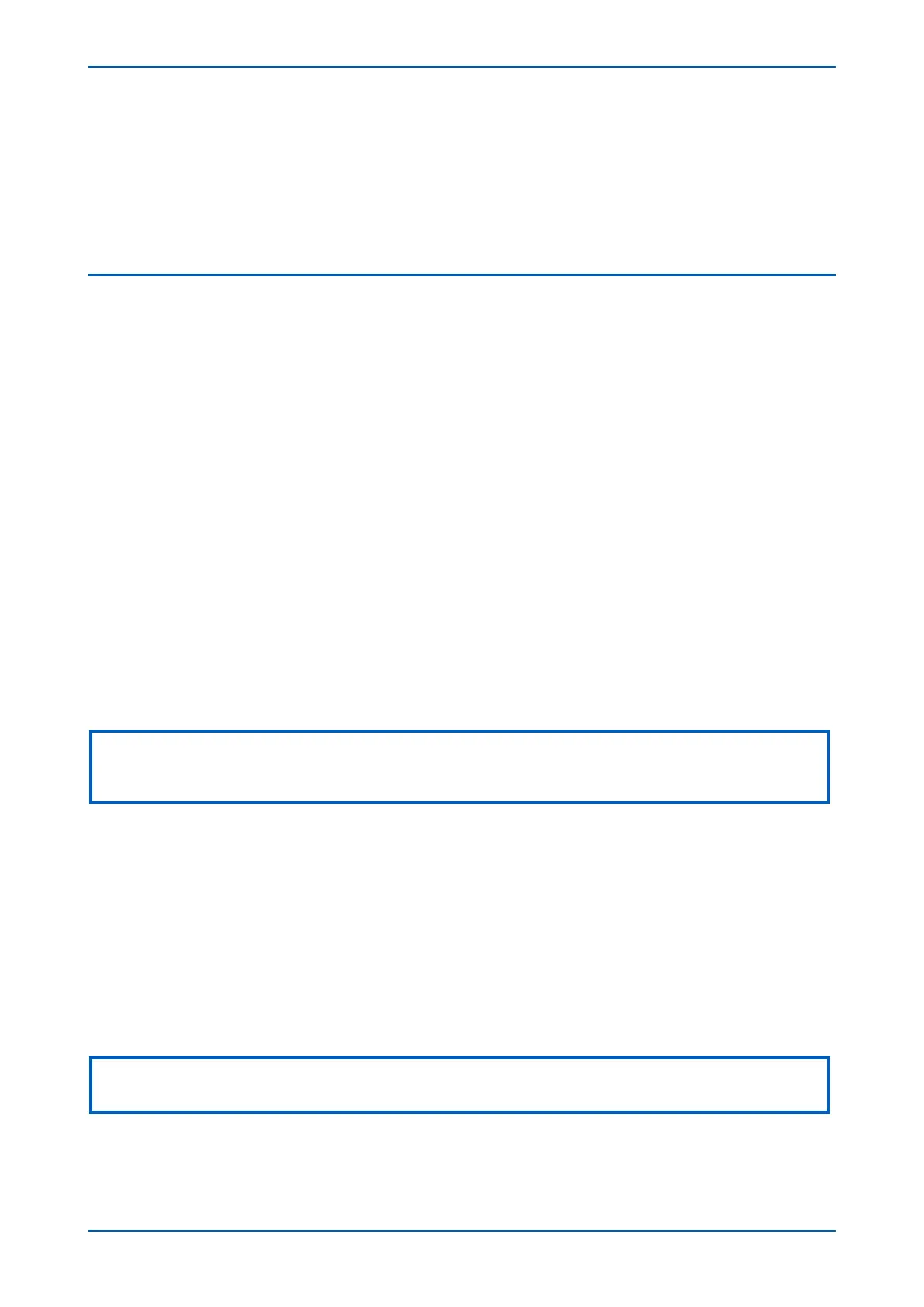A = initial thermal state of the machine.
I
th
= Thermal curr
ent setting
Thermal Alarm = Thermal alarm setting (20%-100%)
The time to trip varies depending on the load current carried before application of the overload, such as whether
the overload was applied from "hot" or "cold".
2.3 THERMAL TRIP
A multiple time constant thermal replica is used to account for different operating conditions of the motor
ov
erload, starting or cooling conditions.
The equation used to calculate the trip time at 100% of thermal state is:
t = ln((k
2
– A
2
)/(k
2
-1))
Where the value of (thermal time constant) depends on the current value absorbed by the motor:
Over load time constant = T
1
if I
th
< I
eq
< = 2I
th
Start-up time constant = T
2
if I
eq
> 2I
th
Cooling time constant = T
r
if interrupting device opened
Measured thermal load (or thermal capacity) k = I
eq
/ I
th
I
th
is thermal setting
A is initial state of the machine in percentage of the thermal state
The initial state of the machine is included in the time to trip calculation algorithm. This is so that the operating
time for a thermal trip is decreased if there is a hot motor start.
Some motors have extreme starting conditions such as a very long start time or a very high start current value.
During start-up of these motors, the thermal curve is inhibited to avoid false trips.
Note:
When the thermal state of the motor reaches 90%, this value is retained at 90% during the remaining period of the Prol. Start
Time
Comprehensive measurements and diagnostics can be accessed through the HMI. For example, the estimated
time to the next thermal trip is calculated (see ‘ME
ASUREMENTS 3’ menu).
Motor thermal state
The thermal state is stored in non-volatile memory and updated every second. When the power supply is resumed,
the value of the thermal state is restored if it is less than 90%. However, if it is greater than 90% it is reset to 90%.
This allows adequate protection and reduces the possibility of premature thermal overload tripping.
The thermal state of the motor is displayed in the measurements column
MEASUREMENTS 3 of the relay menu. This can be reset by an opto input (M Reset Thermal), using the user
interface or through the remote communications. The latter two methods are password protected.
Note:
Resetting the thermal state, any associated inhibits also reset (for example start inhibit threshold).
Chapter 6 - Current Protection Functions P24xM
76 P24xM-TM-EN-2.1