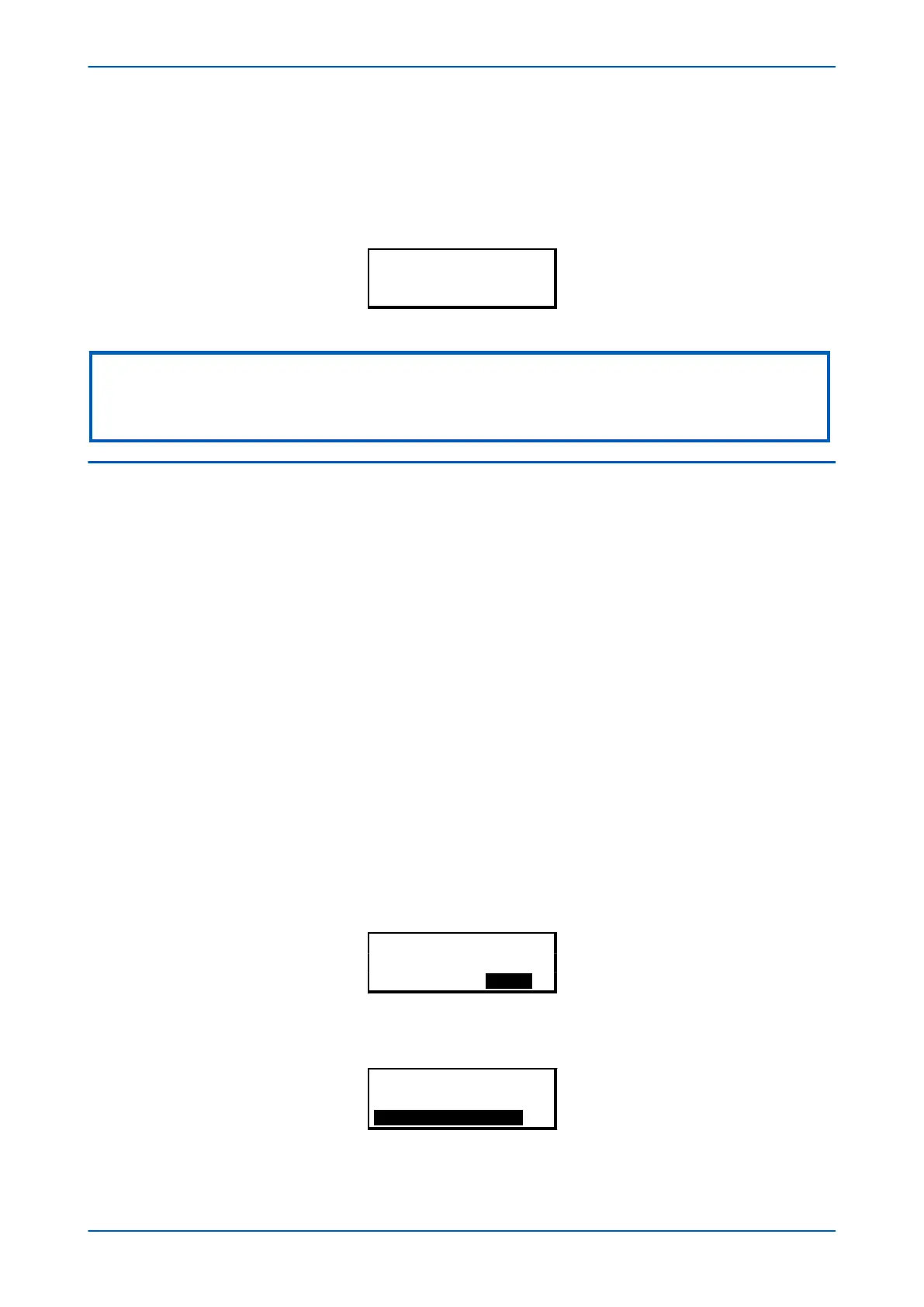8. Press the Ent
er key to confirm the new setting value or the Clear key to discard it. The new setting is
automatically discarded if it is not confirmed within 15 seconds.
9. For protection group settings and disturbance recorder settings, the changes must be confirmed before
they are used. When all required changes have been entered, return to the column heading level and press
the Down cursor key. Before returning to the default display, the following prompt appears.
Update settings?
ENTER or CLEAR
10. Press the Ent
er key to accept the new settings or press the Clear key to discard the new settings.
Note:
For the protection group and disturbance recorder settings, if the menu time-out occurs before the changes have been
confirmed, the setting values are discarded. Control and support settings, howeverr, are updated immediately after they are
entered, without the Update settings? prompt.
3.9 DIRECT ACCESS (THE HOTKEY MENU)
For settings and commands that need to be executed quickly or on a regular basis, the IED provides a pair of keys
dir
ectly below the LCD display. These so called Hotkeys can be used to execute specified settings and commands
directly.
The functions available for direct access using these keys are:
● Setting group selection
● Control inputs
● Circuit Breaker (CB) control functions
The availability of these functions is controlled by the Direct Access cell in the CONFIGURATION column. There are
four options: Disabled, Enabled, CB Ctrl only and Hotkey only.
For the Setting Group selection and Control inputs, this cell must be set to either Enabled or Hotkey only. For
CB Control functions, the cell must be set to Enabled or CB Ctrl only.
3.9.1 SETTING GROUP SELECTION USING HOTKEYS
In some models you can use the hotkey menu to select the settings group. By default, only Setting group 1 is
enabled. Other setting gr
oups will only be available if they are first enabled. To be able to select a different setting
group, you must first enable them in the CONFIGURATION column.
To access the hotkey menu from the default display, you press the key directly below the HOTKEY text on the LCD.
The following screen will appear.
¬User32 STG GP®
HOTKEY MENU
EXIT
Use the right cursor keys to enter the SE
TTING GROUP menu.
¬Menu User01®
SETTING GROUP 1
Nxt Grp Select
Chapter 5 - Configuration P24xM
64 P24xM-TM-EN-2.1
