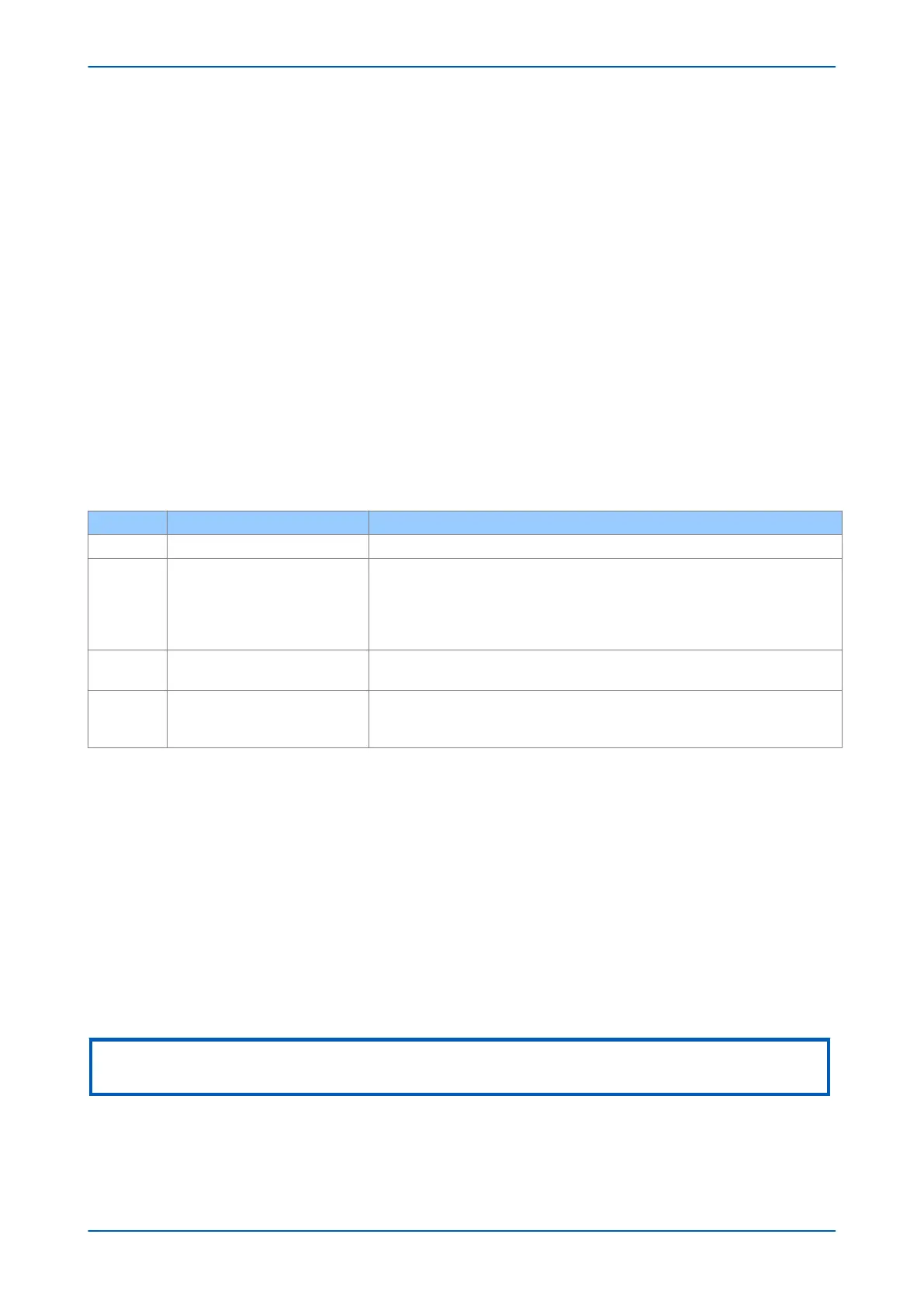● 04: R
ead Input Registers
● 06: Preset Single Register
● 08: Diagnostics
● 11: Fetch Communication Event Counter
● 12: Fetch Communication Event Log
● 16: Preset Multiple Registers 127 max
These are interpreted by the MiCOM IED in the following way:
● 01: Read status of output contacts (0xxxx addresses)
● 02: Read status of opto inputs (1xxxx addresses)
● 03: Read setting values (4xxxx addresses)
● 04: Read measured values (3xxxx addresses
● 06: Write single setting value (4xxxx addresses)
● 16: Write multiple setting values (4xxxx addresses)
6.4.3 RESPONSE CODES
MCode MODBUS Description MiCOM Interpretation
01 Illegal Function Code The function code transmitted is not supported by the slave.
02 Illegal Data Address
The start data address in the request is not an allowable value. If any of the addresses in
the range cannot be accessed due to password protection then all changes within the
request are discarded and this error response will be returned.
Note: If the start address is correct but the range includes non–implemented addresses
this response is not produced.
03 Illegal Value
A value referenced in the data field transmitted by the master is not within range. Other
values transmitted within the same packet will be executed if inside range.
06 Slave Device Busy
The write command cannot be implemented due to the database being locked by another
interface. This response is also produced if the software is busy executing a previous
request.
6.4.4 REGISTER MAPPING
The device supports the following memory page references:
● Memor
y Page: Interpretation
● 0xxxx: Read and write access of the output relays
● 1xxxx: Read only access of the opto inputs
● 3xxxx: Read only access of data
● 4xxxx: Read and write access of settings
where xxxx represents the addresses available in the page (0 to 9999).
A complete map of the MODBUS addresses supported by the device is contained in the relevant menu database,
which is available on request.
Note:
The "extended memory file" (6xxxx) is not supported.
Chapter 16 - Communications P24xM
338 P24xM-TM-EN-2.1