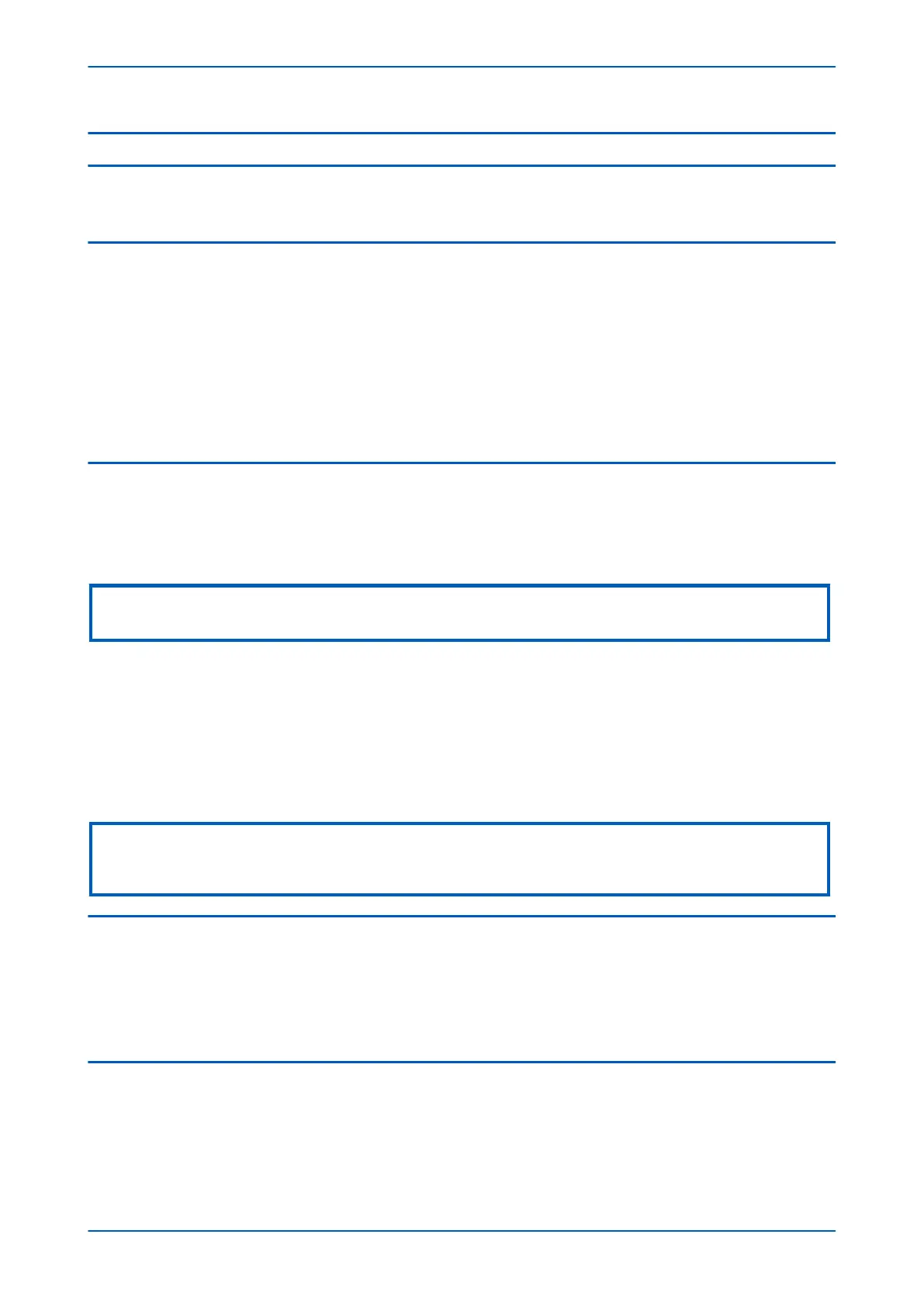7 PROTECTION TIMING CHECKS
There is no need to check every protection function. Only one protection function needs to be checked as the
purpose is to v
erify the timing on the processor is functioning correctly.
7.1 OVERCURRENT CHECK
If the overcurrent protection function is being used, test the overcurrent protection for stage 1.
1.
Check for any possible dependency conditions and simulate as appropriate.
2. In the CONFIGURATION column, disable all protection elements other than the one being tested.
3. Make a note of which elements need to be re-enabled after testing.
4. Connect the test circuit.
5. Perform the test.
6. Check the operating time.
7.2 CONNECTING THE TEST CIRCUIT
1. Use the PSL to determine which output relay will operate when an overcurrent trip occurs.
2.
Use the output relay assigned to Trip Output A.
3. Use the PSL to map the protection stage under test directly to an output relay.
Note:
If using the default PSL, use output relay 3 as this is already mapped to the DDB signal Trip Command Out.
4. Connect the output relay so that its operation will trip the test set and stop the timer.
5.
Connect the current output of the test set to the A-phase current transformer input.
If the I>1 Directional cell in the OVERCURRENT column is set to Directional Fwd, the current should
flow out of terminal 21. If set to Directional Rev, it should flow into terminal 21.
If the I>1 Directional cell in the OVERCURRENT column has been set to Directional Fwd or ‘Directional
Rev’, the rated voltage should be applied to terminals 18 and 19.
6. Ensure that the timer starts when the current is applied.
Note:
If the timer does not stop when the current is applied and stage 1 has been set for directional operation, the connections may
be incorrect for the direction of operation set. Try again with the current connections reversed.
7.3 PERFORMING THE TEST
1. Ensure that the timer is reset.
2.
Apply a current of twice the setting shown in the I>1 Current Set cell in the OVERCURRENT column.
3. Note the time displayed when the timer stops.
4. Check that the red trip LED has illuminated.
7.4 CHECK THE OPERATING TIME
Check that the operating time recorded by the timer is within the range shown below.
For all characteristics, allow
ance must be made for the accuracy of the test equipment being used.
Chapter 19 - Commissioning Instructions P24xM
414 P24xM-TM-EN-2.1
