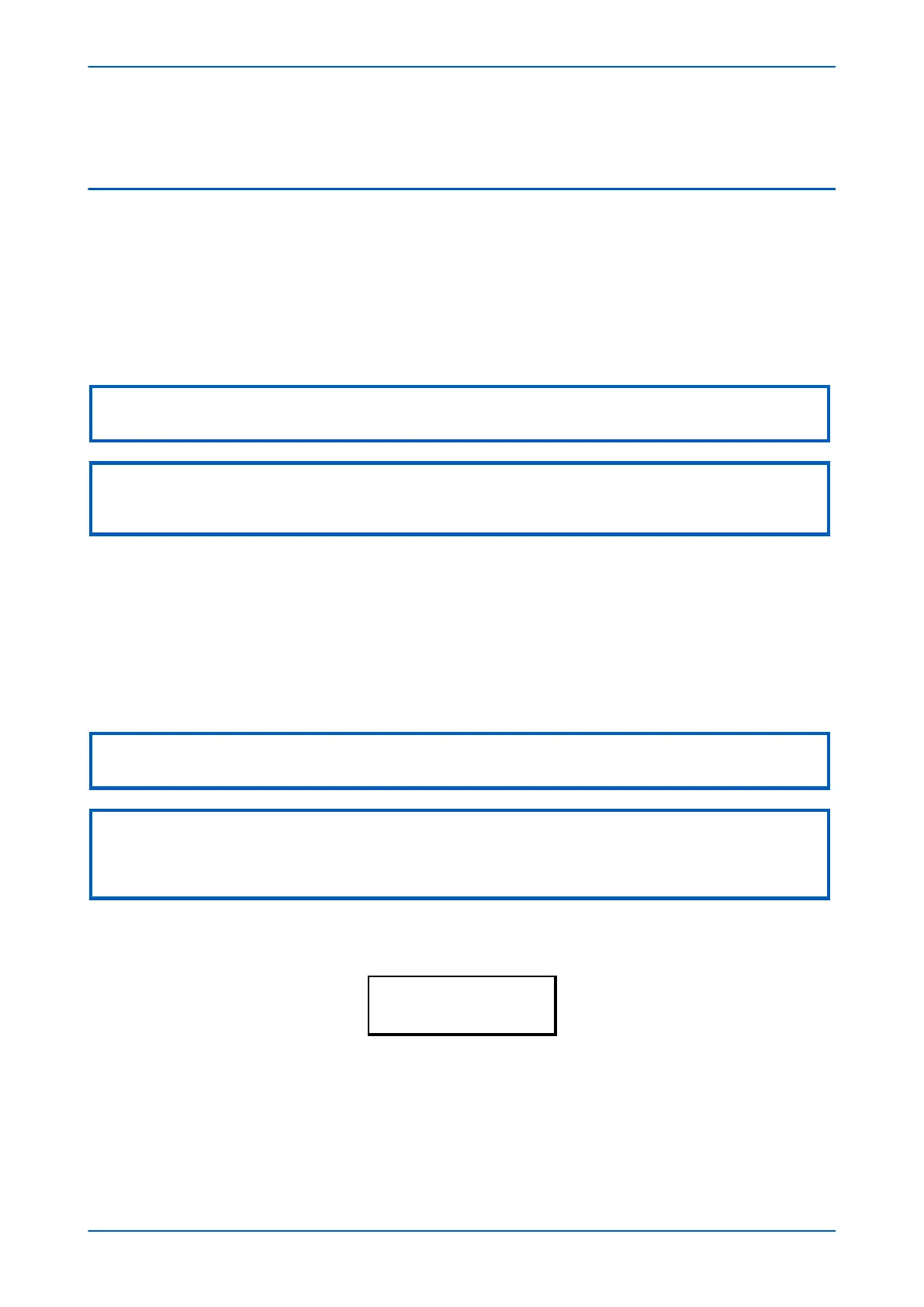The IED can be configured to accept data from other networks using the Gat
eway setting. If multiple networks are
used, the IP addresses must be unique across networks.
6.6 CONCURRENT IEC 61850 AND DNP3.0 OPERATION
No Redundancy
Simultaneous IEC 61850 and DNP3.0 operation may be achiev
ed using single or dual IP addresses.
Where concurrent IEC61850 & DNP3 uses a dual IP address configuration (defined via ordering option), Port A is
dedicated to IEC 61850 (configured with or without SNTP), and Port B is dedicated to DNP3.0. Configuration
settings are applied via IED Configurator Communications and DNP Over Ethernet Settings respectively. In this
case, no Redundancy option is available.
Note:
SNTP may only be configured via the IED Configurator tool.
Note:
When conc
urrent IEC61850 & DNP3 uses a dual IP address configuration, the Redundancy list in the IED Configurator tool is
visible but ineffective.
Where concurrent IEC61850 & DNP3 uses a single IP address setup with no redundancy required, configuration
settings ar
e applied via the IED Configurator and DNP3 settings respectively, with Redundancy set to NONE.
With Redundancy
Simultaneous IEC 61850 and DNP3.0 with FAILOVER, RSTP, PRP or HSP Redundancy is only possible where
concurrent IEC61850 & DNP3 uses a single IP address. With Redundancy set to FAILOVER, either Port A or B may be
selected, but when set to RSTP, PRP or HSR redundancy protocols, IEC 61850 and DNP3.0 communications
(configured with or without SNTP) no port is specified.
Note:
Redundancy and SNTP may only be configured via the IED Configurator tool.
Note:
The IP address, Subnet and Gateway may be set with either configuration tool, (IED Configurator Communications or DNP3
Over Ethernet settings), but only the last values sent will be configured, as only one IP address/Subnet/Gateway is used in a
single IP Address setup. It is therefore recommended that the same IP address is entered into both configuration tools.
To confirm the network interface protocol is set to concurrent IEC 61850 and DNP3, navigate to the device’s
C
OMMUNICATIONS column and check that NIC Protocol is set to IEC61850 & DNP3:
COMMUNICATIONS
NIC Protocol
IEC61850 & DNP3
To confirm the IP address setting for IEC 61850, navigate to the Device’s IEC61850 C
ONFIG. column and check the
IP Address setting:
Chapter 16 - Communications P24xM
356 P24xM-TM-EN-2.1
