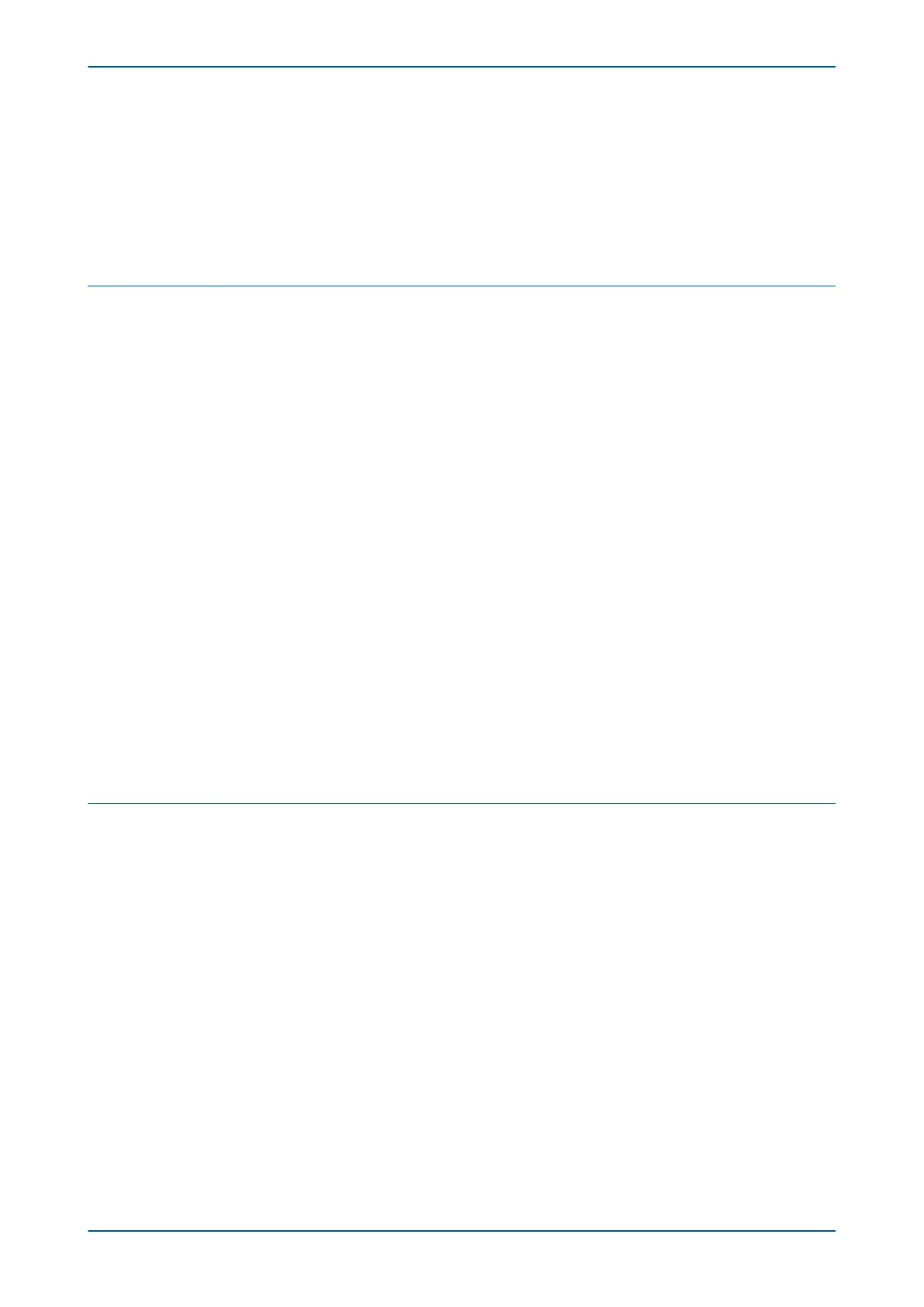4.4.1 Entry of the Recovery Password 376
4.4.2 Password Encryption 377
4.5 Disabling Physical Ports 377
4.6 Disabling Logical Ports 377
4.7 Security Events Management 378
4.8 Logging Out 380
Chapter 18 Installation 381
1 Chapter Overview 383
2 Handling the Goods 384
2.1 Receipt of the Goods 384
2.2 Unpacking the Goods 384
2.3 Storing the Goods 384
2.4 Dismantling the Goods 384
3 Mounting the Device 385
3.1 Flush Panel Mounting 385
3.1.1 Rack Mounting 385
3.2 Software Only 386
4 Cables and Connectors 388
4.1 Terminal Blocks 388
4.2 Power Supply Connections 388
4.3 Earth Connnection 389
4.4 Current Transformers 389
4.5 Voltage Transformer Connections 389
4.6 Watchdog Connections 390
4.7 EIA(RS)485 and K-Bus Connections 390
4.8 IRIG-B Connection 390
4.9 Opto-input Connections 391
4.10 Output Relay Connections 391
4.11 Ethernet Metallic Connections 391
4.12 Ethernet Fibre Connections 391
4.13 USB Connection 391
5 Case Dimensions 392
Chapter 19 Commissioning Instructions 395
1 Chapter Overview 397
2 General Guidelines 398
3 Commissioning Test Menu 399
3.1 Opto I/P Status Cell (Opto-input Status) 399
3.2 Relay O/P Status Cell (Relay Output Status) 399
3.3 Test Port Status Cell 399
3.4 Monitor Bit 1 to 8 Cells 399
3.5 Test Mode Cell 399
3.6 Test Pattern Cell 400
3.7 Contact Test Cell 400
3.8 Test LEDs Cell 400
3.9 Test Autoreclose Cell 400
3.10 Red and Green LED Status Cells 400
4 Commissioning Equipment 402
4.1 Recommended Commissioning Equipment 402
4.2 Essential Commissioning Equipment 402
4.3 Advisory Test Equipment 403
5 Product Checks 404
5.1 Product Checks with the IED De-energised 404
5.1.1 Visual Inspection 404
P24xM Contents
P24xM-TM-EN-2.1 xi
