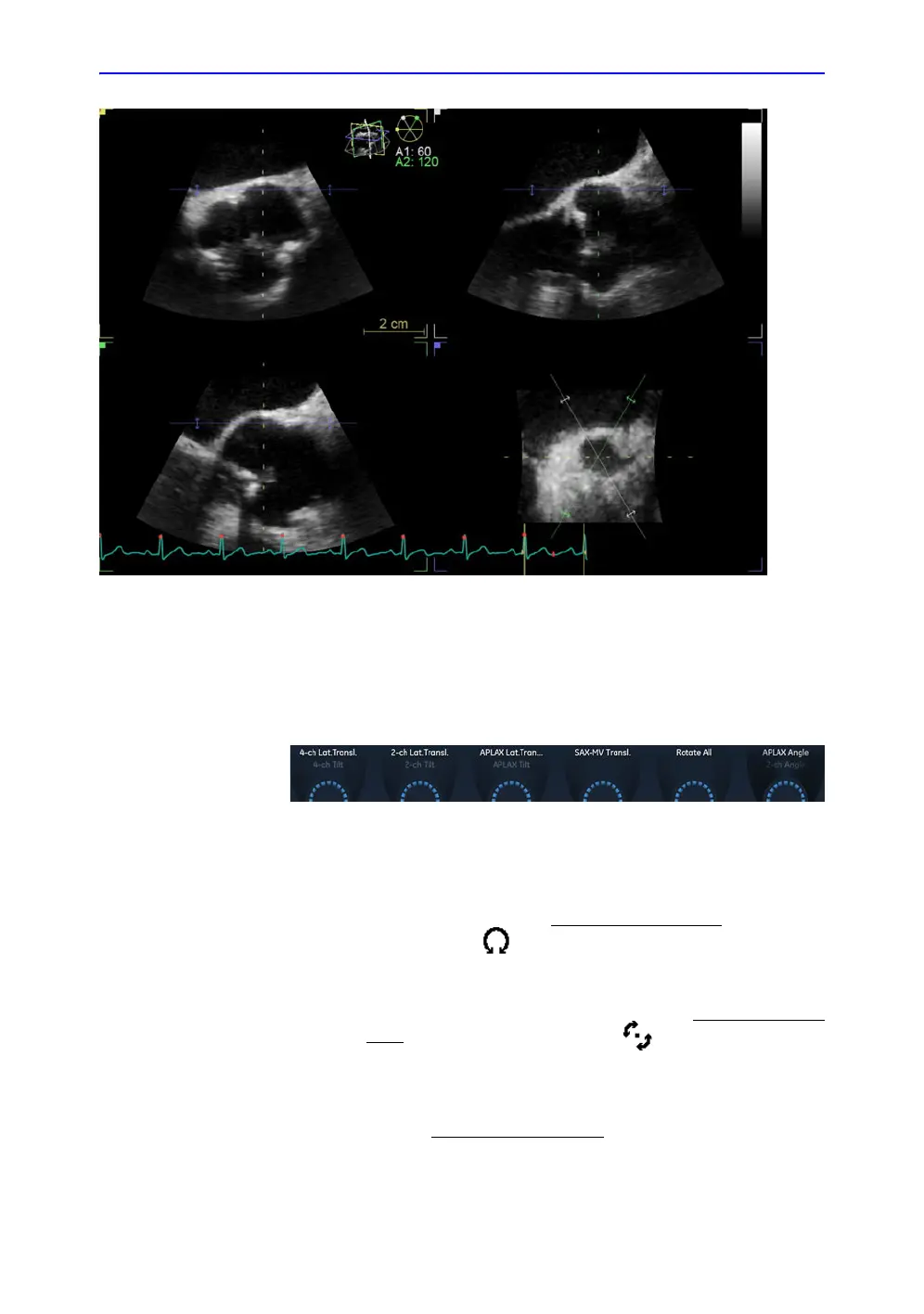4D and Multi-plane Modes
6-22 Vivid S70 / S60 – User Manual
BC092760-1EN
01
Figure 6-13. Slice alignment screen
Alignment – Transesophageal acquisition
1. Perform slice alignment using the slice alignment controls
on the control panel or using the trackball.
From the control panel, adjust as required:
Figure 6-14. Slice alignment controls
From the Trackball, adjust as required:
• Place the cursor outside one of the extremities of the
slice intersection lines in the short axis view
. The cursor
is changed to .Drag to rotate all views around the
main axis.
• Place the cursor at one of the extremities of the
2 chamber slice intersection line (white) in the short axis
view. The cursor is changed to .Drag to rotate the
2 chamber slice around the main axis.
• Place the cursor at one of the extremities of the
Mid-esophageal (ME) long axis slice intersection line
(green) in the short axis view
. The cursor is changed to
