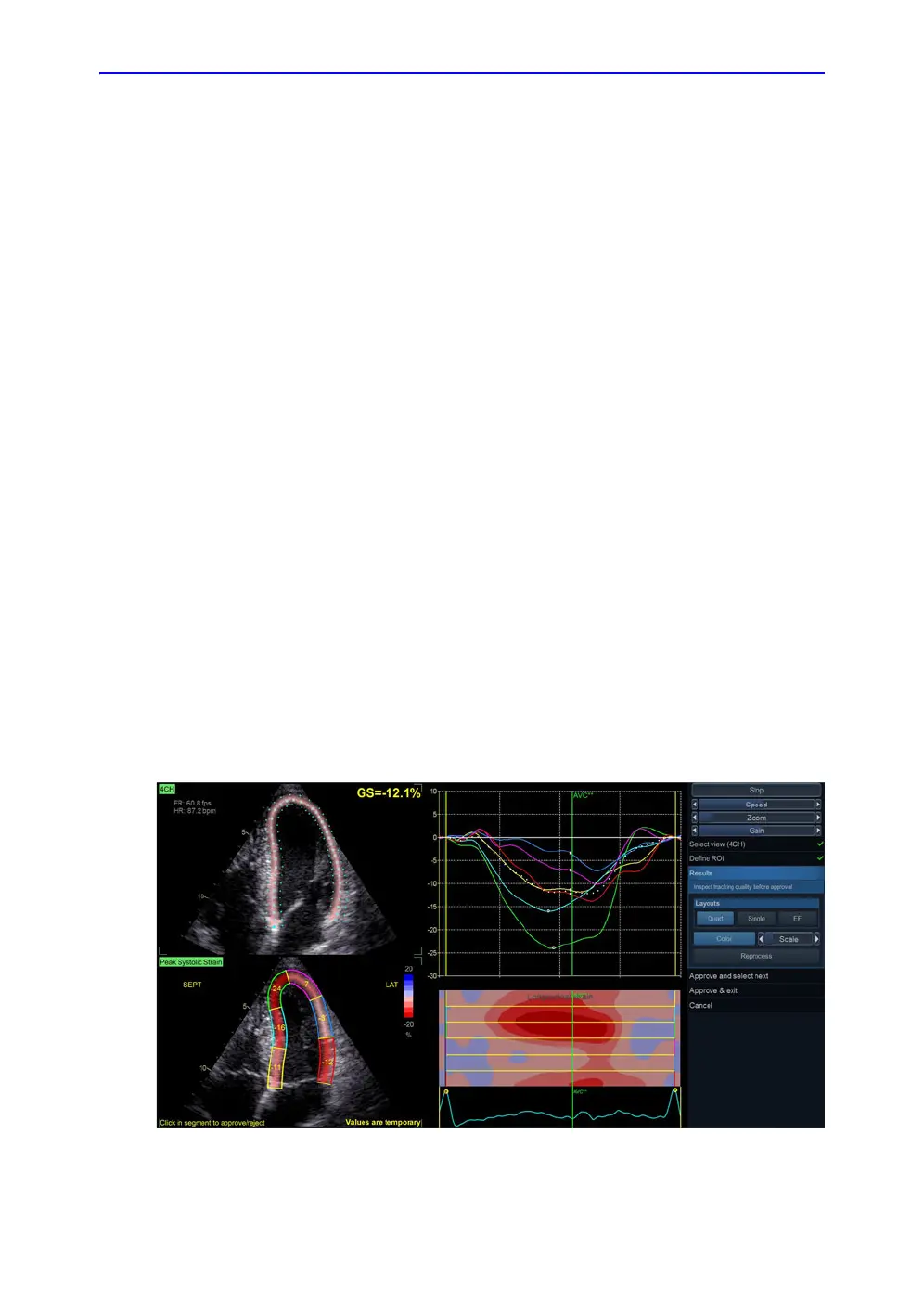Advanced cardiac measurements and analysis
Vivid S70 / S60 – User Manual 8-23
BC092760-1EN 01
NOTE: If AFI is performed on pediatric exams, the automatic ROI is
disabled. See section about 3-click ROI in ‘To create a new
ROI’ on page 8-26.
3. When satisfied with the ROI, either stop moving the cursor
and wait for automatic processing to start or click on the
Process button, Results for A4CH/A2CH, or Set AVC for
APLAX. Now the system performs feature tracking to get a
temporal ROI trace. On completion, it proceeds to the next
stage.
4. (APLAX only) After the ROI edit stage, the system enters
the Set AVC stage. Select one of the AVC setting strategies
to verify AVC time. See section ‘Timing validation’ on
page 8-30. On completion, the AFI tool now proceeds to the
Results stage.
5. The AFI tool is now displaying the Results stage in a Quad
layout. Now the tracking quality must be inspected and
verified. The tracked ROI is divided into segments. The
tracking quality for each segment is automatically evaluated
and applied to reject segments for which the tracking is
assumed to be not reliable. Segments that have been
rejected do not have values in the segmental result ROI to
the lower left in the Quad view, but instead shows an X. The
strain trace (upper right), Curved Anatomic M-mode section
(lower right) and parametric overlay on the dynamic ROI
(upper left) are disabled for rejected segments. By clicking
on a segment in the segmental result ROI it is possible to
override the automatic quality assessment to either show or
hide segmental values. The tracking for each segment must
be visually controlled and validated as described below.
Figure 8-13. Results stage in Quad layout
