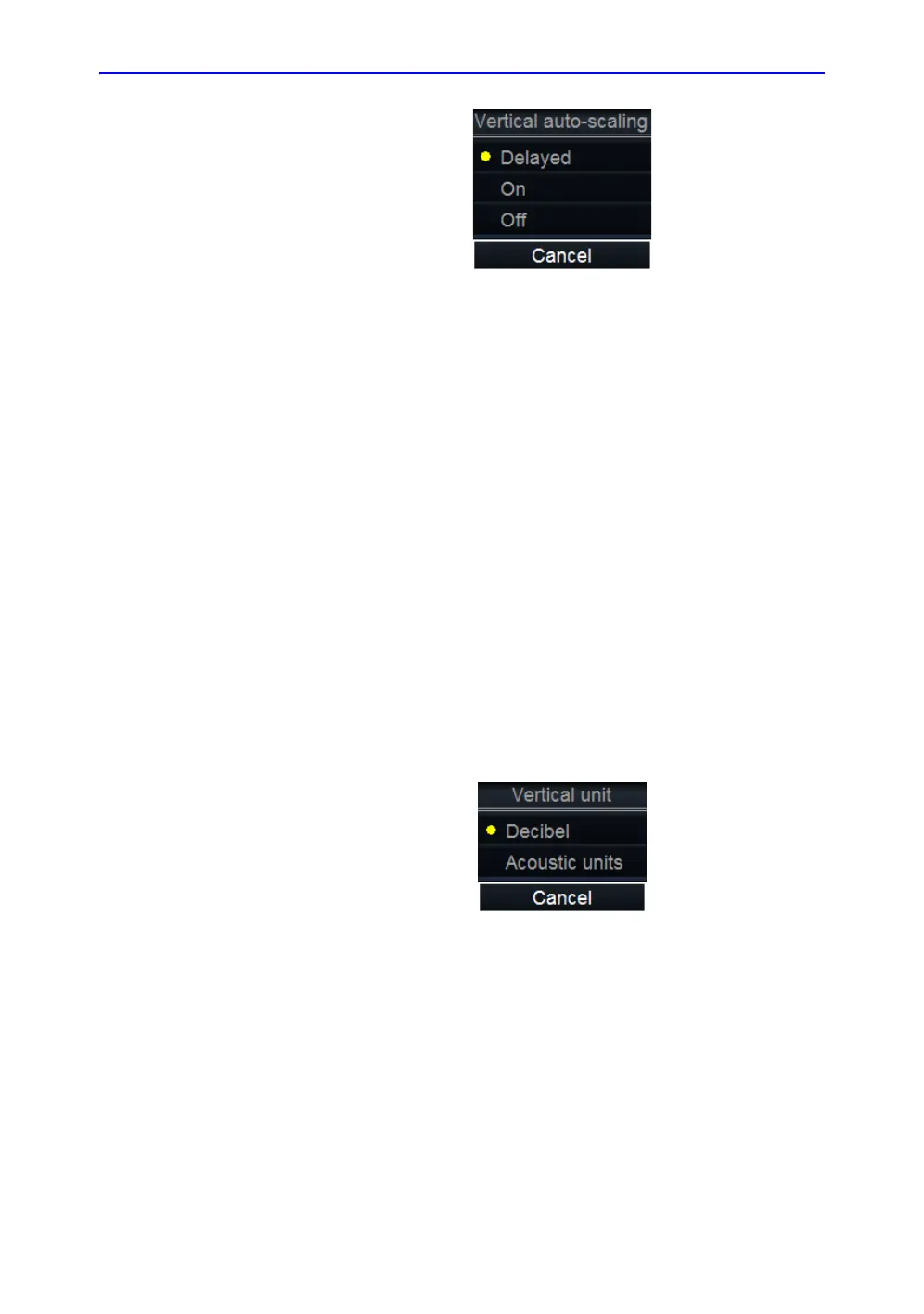Using Q Analysis
Vivid S70 / S60 – User Manual 9-17
BC092760-1EN 01
Figure 9-5. The Vertical Auto-scaling menu
4. Select the desired option:
• Delayed: auto-scaling takes place after anchoring the
sample area.
• On: auto-scaling while moving the sample area.
• Off: displays full scale.
Vertical units
When analyzing contrast data, the Y-axis can be set to display
either logarithmic scale (dB) or linear, acoustical units (AU) for
both tissue intensity (2D) or Angio intensity data.
1. If necessary, press Trackball until the QA trackball
assignment is selected.
2. With the cursor in the Analysis window, press Update
menu.
The System menu is displayed.
3. Select Vertical unit.
The Vertical unit menu is displayed.
Figure 9-6. The Vertical unit menu
4. Select the desired option.
