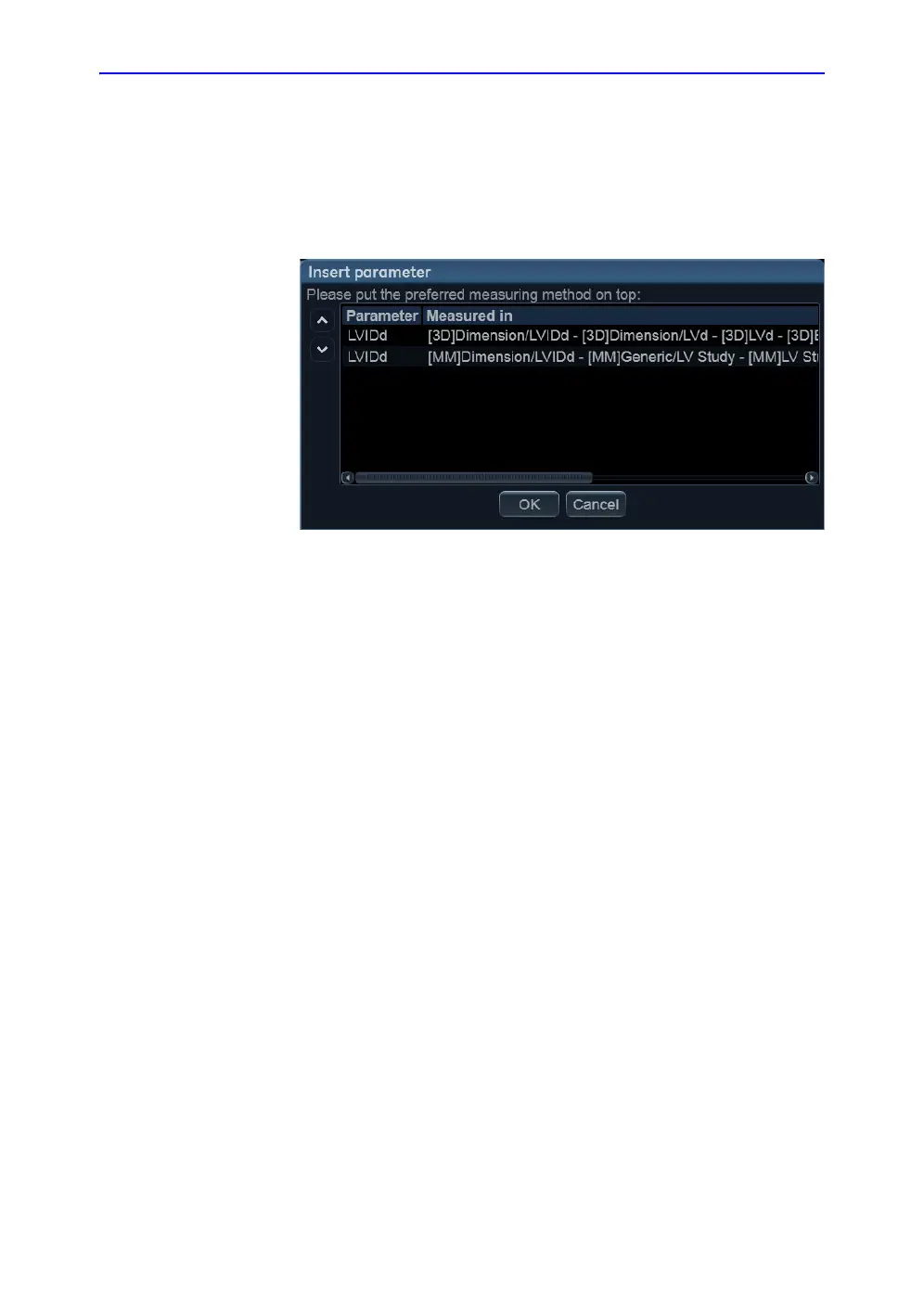Report
11-22 Vivid S70 / S60 – User Manual
BC092760-1EN
01
5. If the selected parameter can be measured/calculated by
different methods, the user is asked to select the preferred
parameter to insert (Figure 11-12). Move the preferred
parameter as first item in the list displayed and select OK.
The selected parameter is inserted in the statement as a tag
(e.g the {EF} tag refers to EF measurement)
Figure 11-12. The parameter list
Copy of a statement
Tab pages, tab sheets and statements can be copied from one
location to another. The word “Copied” is added to the copied
item name.
1. In the Structured Findings configuration window
(Figure 11-6), select the item to copy.
2. Select Copy.
3. Select the item to contain the copy.
4. Select Paste.
NOTE: If the item to copy cannot be copied in the selected location,
the operation is ignored.
NOTE: Copy can be done by drag-and-drop, while holding Ctrl
depressed.
