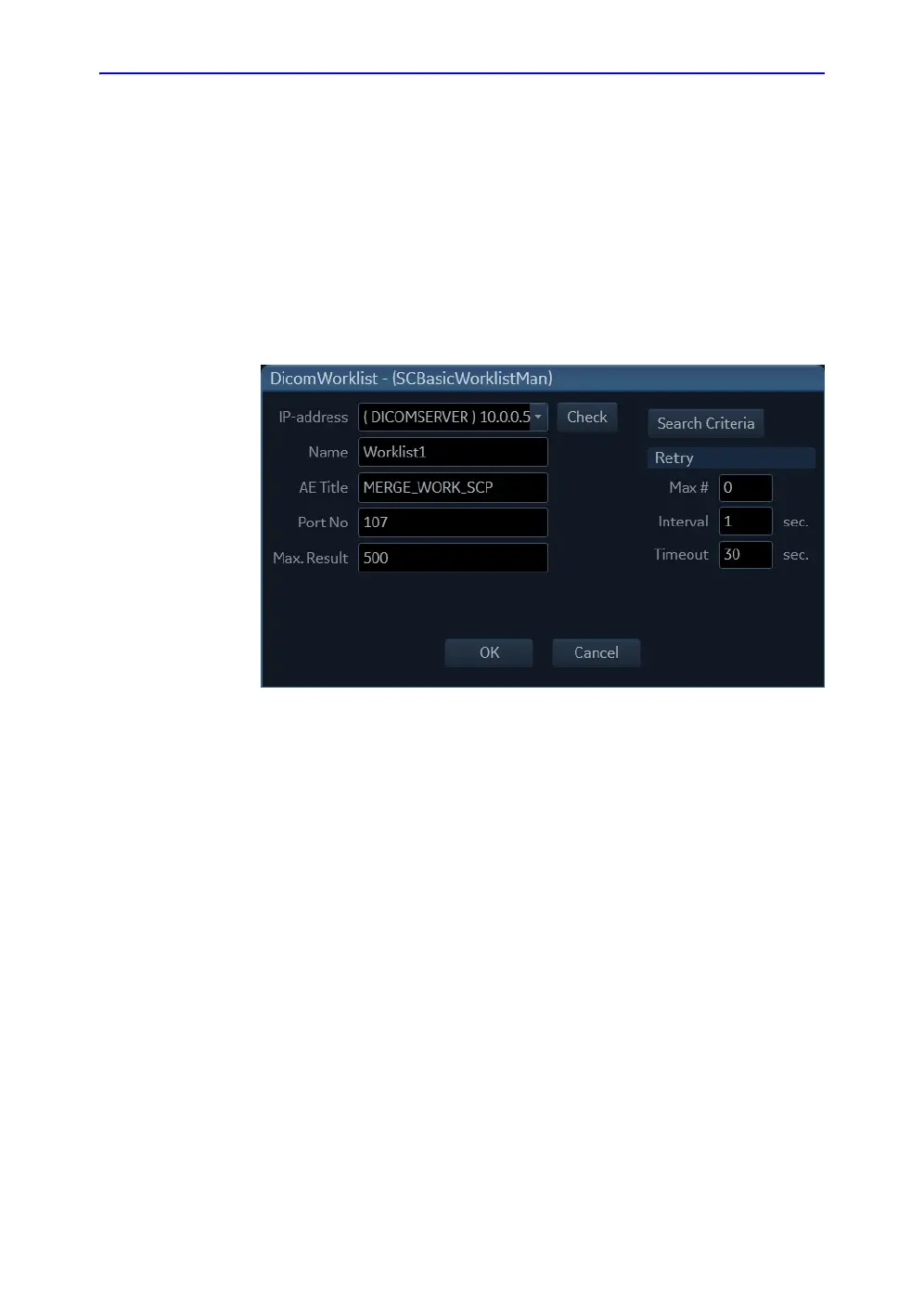Connectivity configuration
Vivid S70 / S60 – User Manual 12-47
BC092760-1EN 01
1. Press Utility/Config on the Touch panel and log on as
administrator.
2. Select the Connectivity category and Dataflow subgroup.
The Dataflow sheet is displayed (see Figure 12-30).
3. Select a DICOM Worklist dataflow or the Query/Retrieve
dataflow.
4. Select the Worklist or Query/Retrieve device and press
Properties.
The Properties window for the selected DICOM device is
displayed.
Figure 12-32. DICOM Worklist properties window
NOTE: By reducing Max. Result the performance might be
improved, however all results might then not be shown.
5. Press Search criteria.
The Search criteria window is displayed (Figure 12-33).
6. Select a Search criteria from the Select tag pull-down menu.
7. Enter a value if required or leave blank if not to be used.
This entry is case sensitive and must match exactly.
8. Press Update list.
9. Press OK to close the Search criteria window.
