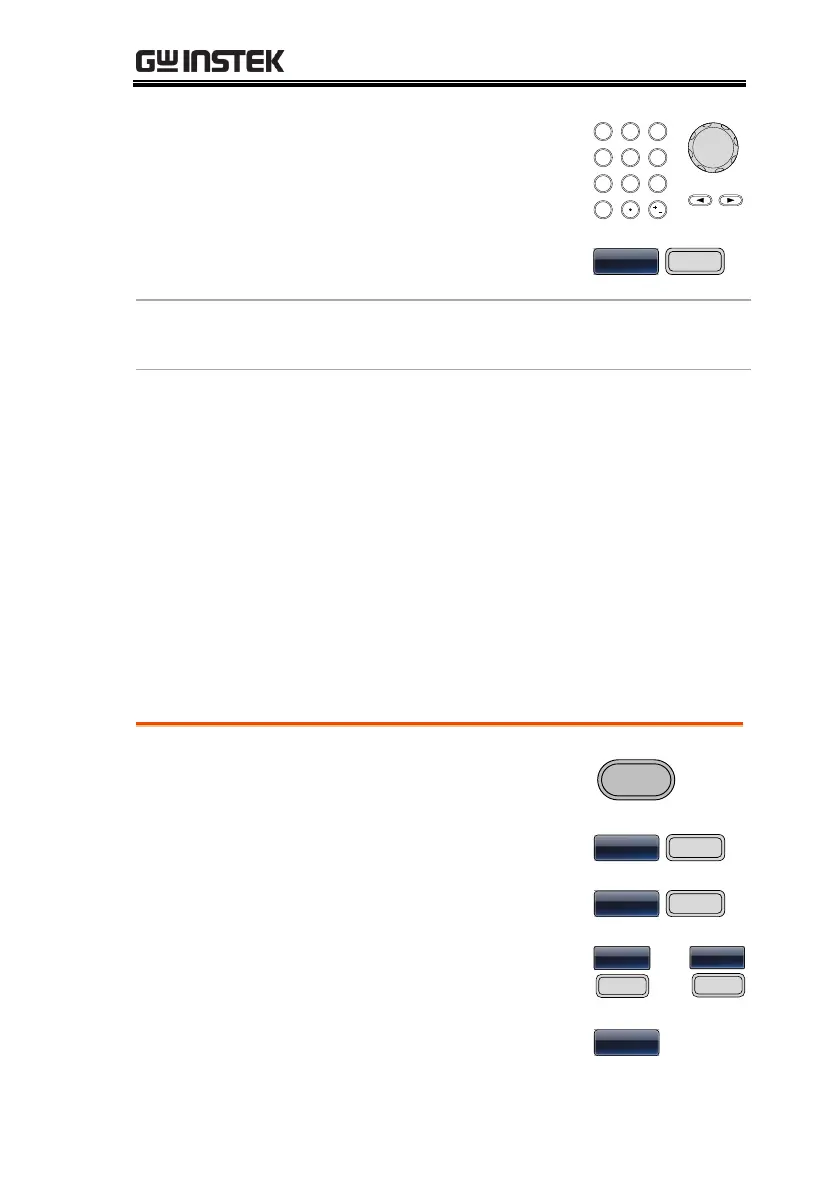MODULATION
125
5. Use the arrow keys and scroll
wheel or number pad to enter
the AM depth.
6. Press F1 (%) to choose %
units.
When the modulation depth is greater than 100%, the
output cannot exceed ±5VPeak (10kΩ load).
If an external modulation source is selected,
modulation depth is limited to ± 5V from the MOD
INPUT terminal on the rear panel. For example, if the
modulation depth is set to 100%, then the maximum
amplitude is +5V, and the minimum amplitude is -5V.
Selecting the (AM) Modulation Source
The function generator will accept an internal or external source for
AM modulation. The default source is internal.
4. Press F1 (INT) or F2 (EXT) to
select the modulation source.
5. Press Return to go back to the
previous menu.
