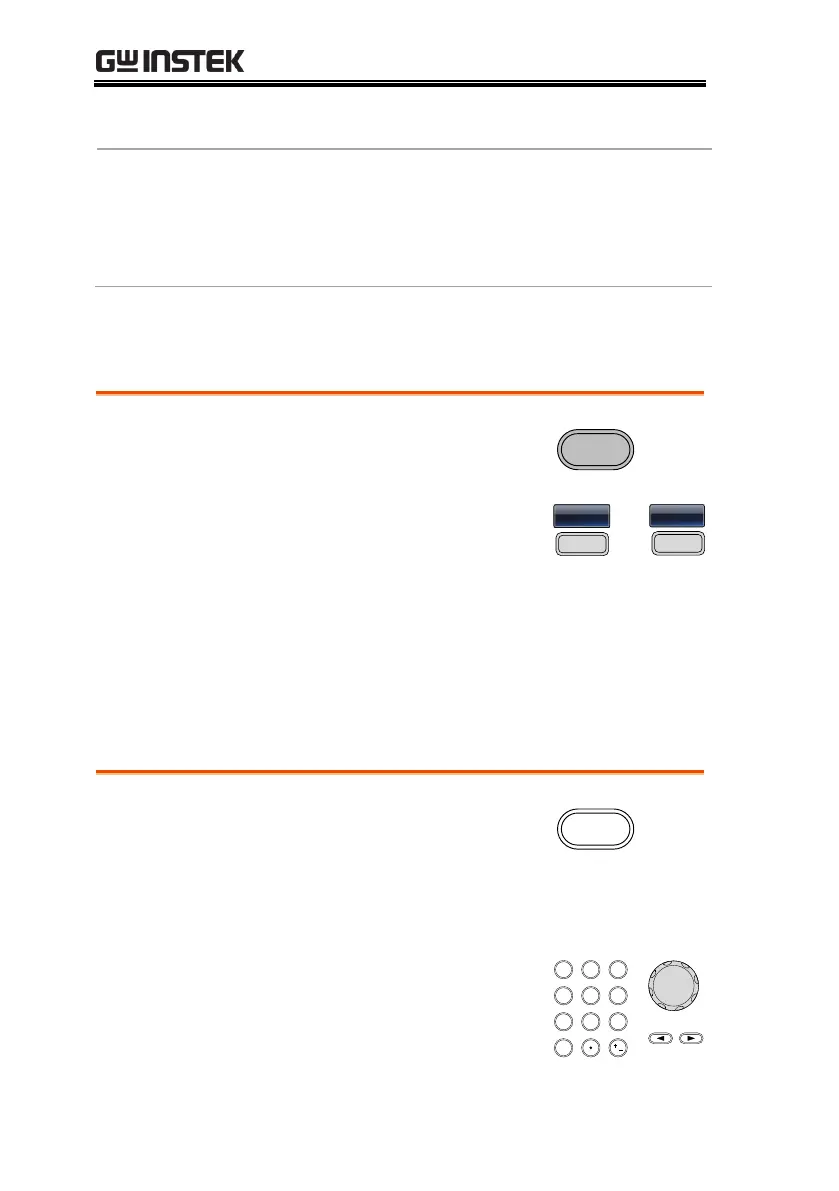MFG-2000 Series User Manual
184
voltage level of the output will remain equal to the starting phase of
the burst waveforms, ready for the signal to go high again.
In Gated mode, burst count, burst cycle and trigger source are
ignored. If a trigger is input, then the trigger will be ignored and
will not generate any errors.
2. To select either N Cycle (F1)
or Gate (F2).
Burst Frequency
In the N Cycle and Gated modes, the waveform frequency sets the
repetition rate of the burst waveforms. In N-Cycle mode, the burst is
output at the waveform frequency for the number of cycles set. In
Gated mode the waveform frequency is output while the trigger is
high. Burst mode supports sine, square, triangle or ramp waveforms.
1. Press the FREQ/Rate key.
2. The FREQ parameter will become highlighted
in the parameter window.
3. Use the arrow keys and scroll
wheel or number pad to enter
the frequency.