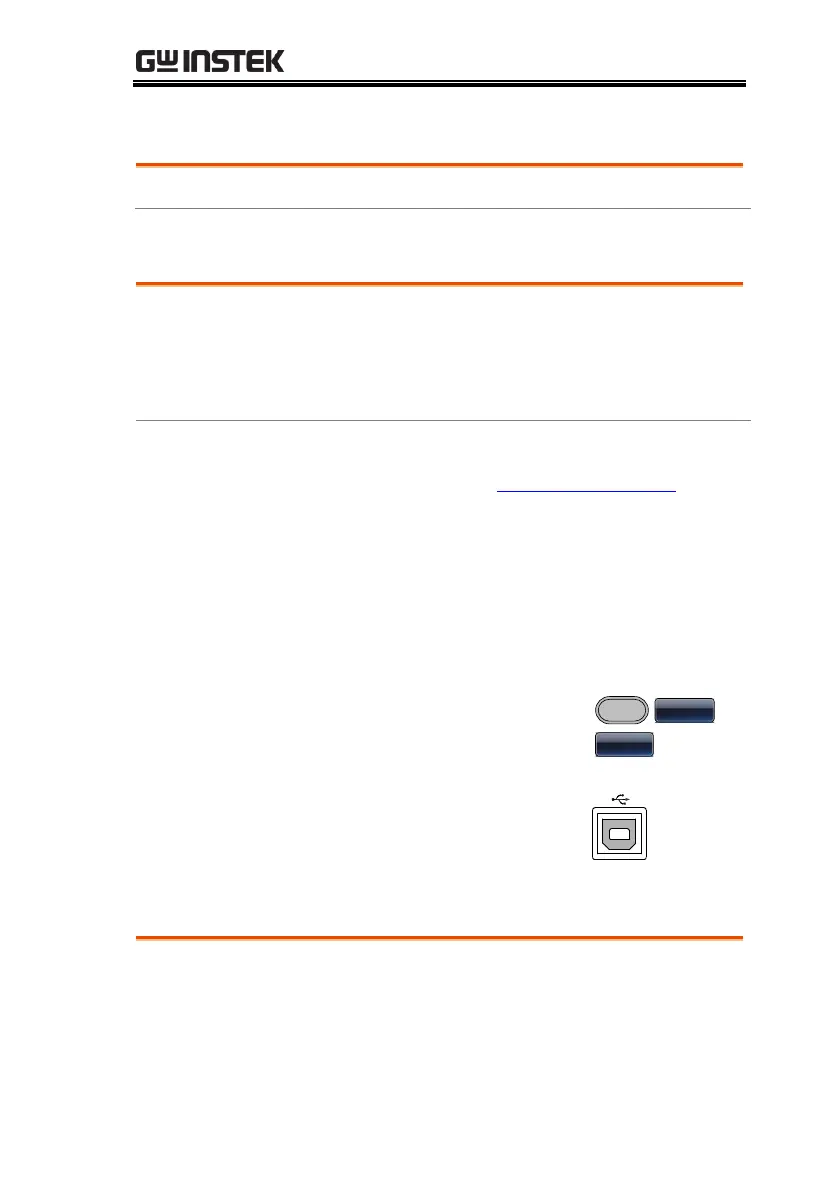1. Download and install the USB driver from the
GW Instek website, www.gwinstek.com. Go to
the Product > Signal Sources > Arbitrary
Function Generators > MFG-2000 product page
to find the USB driver setup file.
Double click the driver file and follow the
instructions in the setup wizard to install the
driver.
