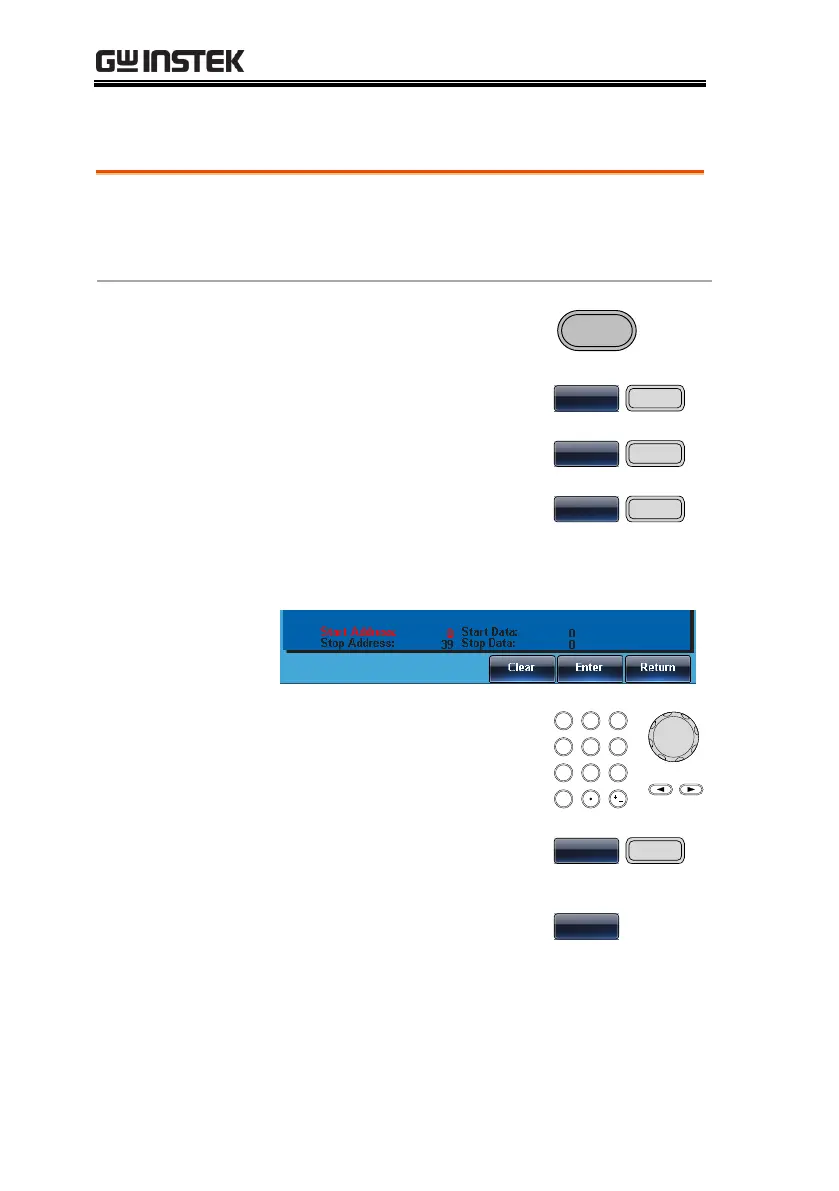MFG-2000 Series User Manual
230
Adding a Line to an Arbitrary Waveform
The MFG-2000 has a powerful editing function
that allows you to create points or lines anywhere
on the waveform.
5. The Start Address parameter will be
highlighted in red.
6. Use the arrowkeys keys and
scroll wheel or number pad
to enter the start address.
7. Press F5 (Enter) to save the
settings.
8. Press Return to return to the
previous menu.
9. Repeat steps 4~8 for Start Data (F2), Stop
Address (F3) and Stop Data (F4).