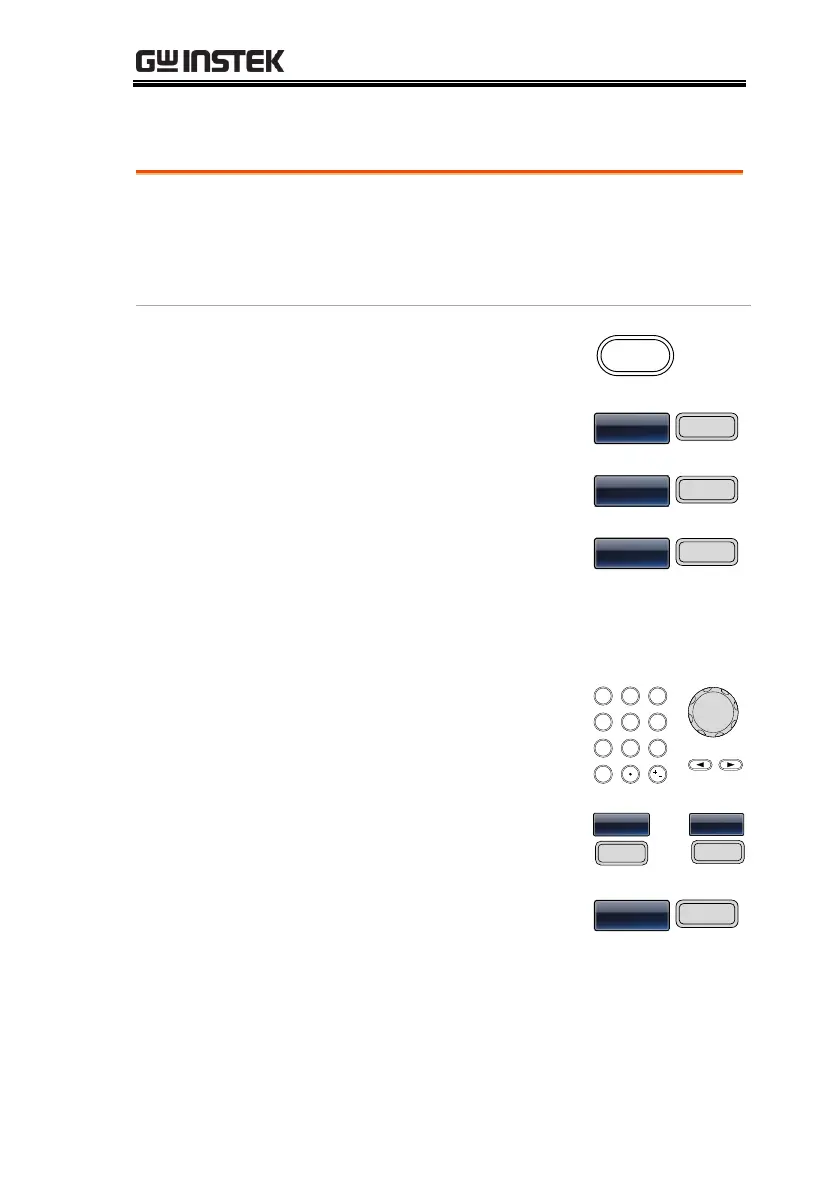DUAL CHANNEL OPERATION
213
Frequency Coupling (For 22XX only)
Frequency coupling sets the frequency of the
unselected channel as a frequency offset from the
selected channel or as a ratio of the frequency of
the selected channel.
4. To set the unselected
channel’s frequency as an
offset from the selected
channel’s frequency, press F2
(Offset).
Use the selector keys and
scroll wheel or number pad
to enter the frequency offset.
Press F2~F6 to select the
offset frequency units.
5. To set the unselected
channel’s frequency as a ratio
of the selected channel’s
frequency, press F3 (Ratio).
