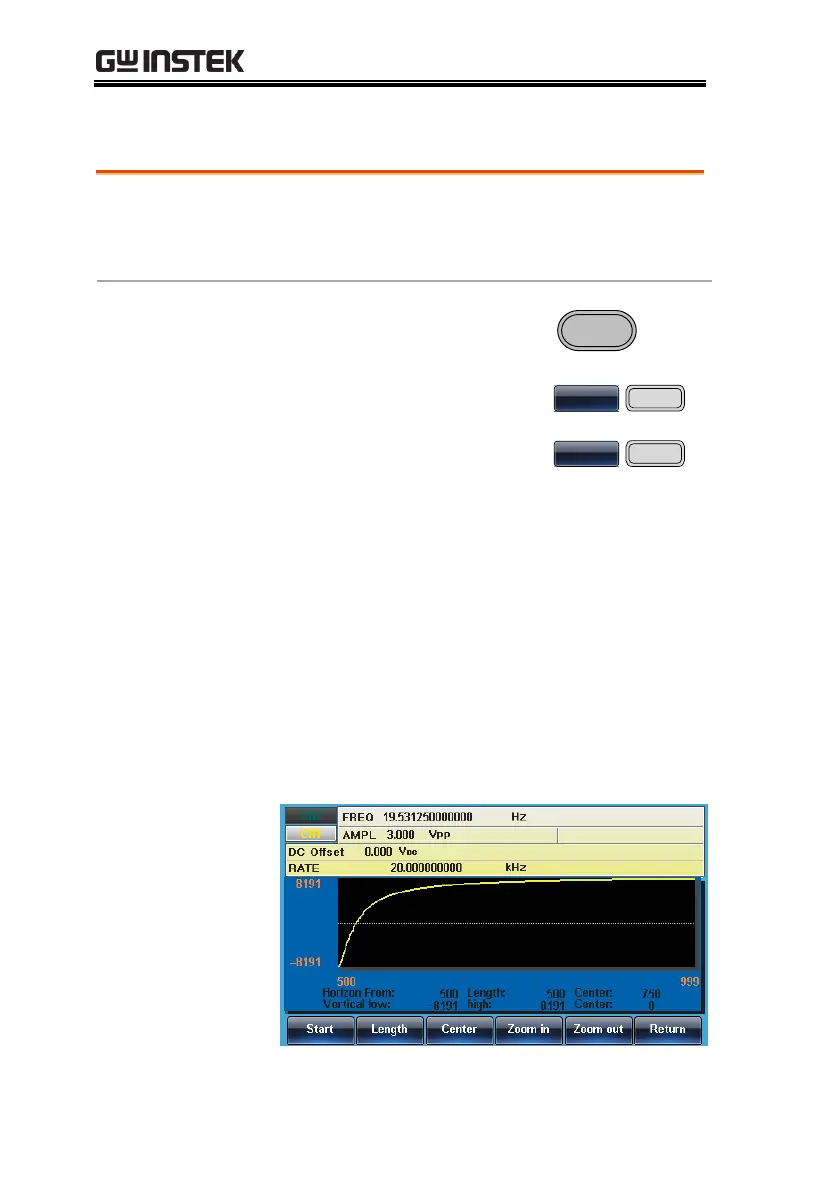MFG-2000 Series User Manual
226
Page Navigation (Next Page)
When viewing the waveform, the display window
can be moved forward and backward using the
Next/Back Page functions.
3. Press F3 (Next Page) to move
the display window one view
length forward.
Horizon From*=Horizon From + Length
Center=Center + Length
*Horizon From +Length ≤ 16384
Below, shows the display after Next Page has been
pressed.
Horizon From: 0 500
Length: 500
Center:250 750
