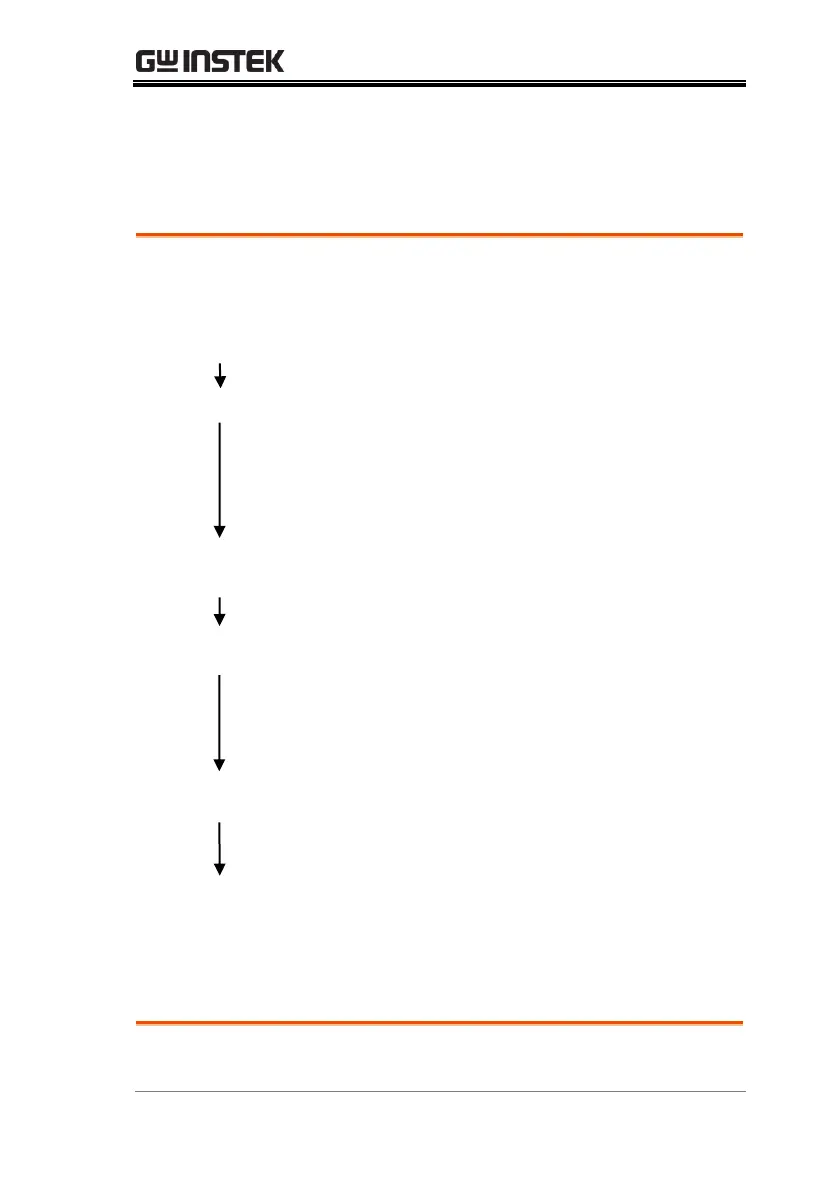REMOTE INTERFACE
323
Pulse Width Modulation (PWM)Commands
PWM Overview
The following is an overview of the steps required to generate a
PWM modulated waveform.
Enable PWM
Modulation
Configure Carrier
Select Modulation
Source
Select Shape
Select Modulating
Frequency
Set Duty
Cycle/Pulse
Width
1. Turn on PWM modulation using the
SOURce[1|2|3]: PWM:STATe ON command.
2. Use the APPLy command to select a pulse
waveform. Alternatively, the FUNC, FREQ,
AMPl, and DCOffs commands can be used to
create a pulse waveform with a designated
frequency, amplitude and offset.
3. Select an internal or external modulation source
using the SOURce[1|2|3]:PWM:SOUR
command.
4. Use the SOURce[1|2|3]: PWM:INT:FUNC
command to select a sine, square, upramp,
dnramp or triangle modulating waveshape. For
internal sources only.
5. Set the modulating frequency using the
SOURce[1|2|3]:PWM:INT:FREQ command.
For internal sources only.
6. Use the SOURce[1|2|3]:PWM:DUTY command
to set the duty cycle or Pulse Width.
Turns pulse width modulation on or off. By default
PWM is off.
