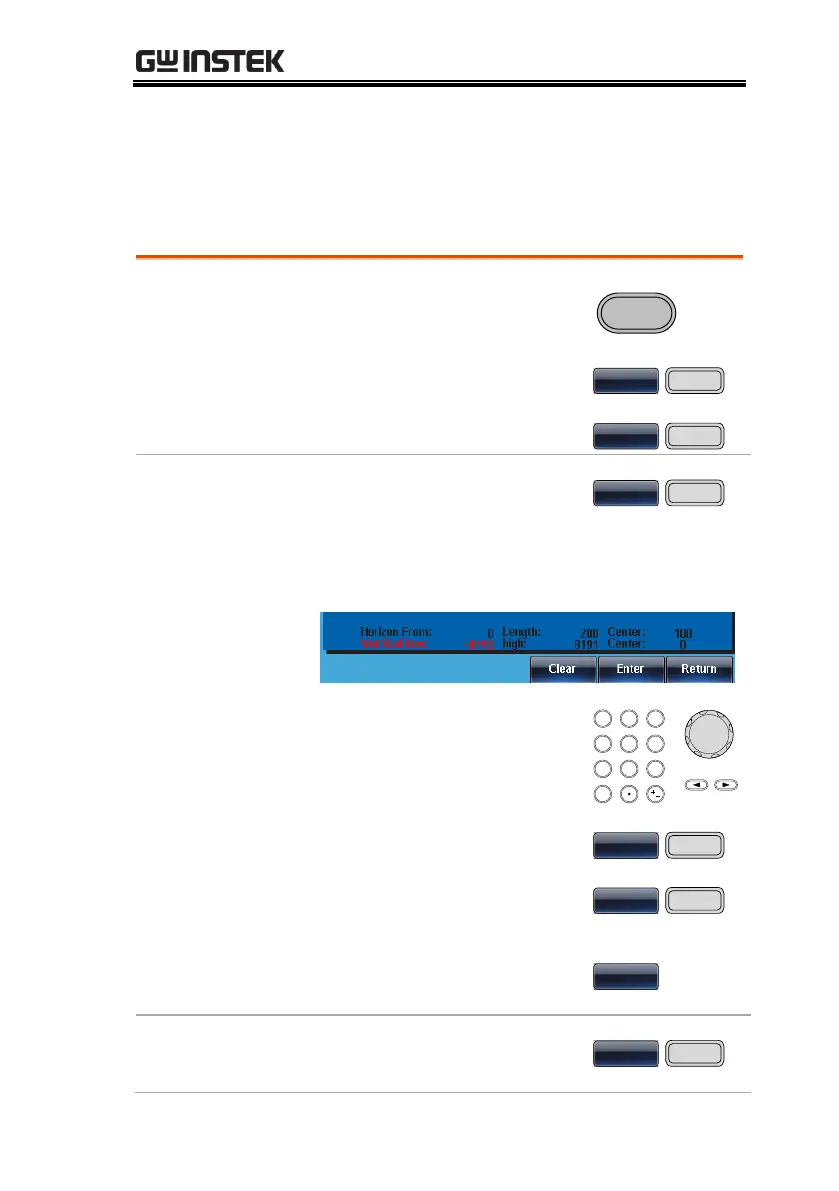ARBITRARY WAVEFORMS
223
Set the Vertical Display Properties
Like the horizontal properties, the vertical display properties of the
waveform display can be created in two ways: Setting high and low
values, or setting the center point.
5. The Vertical Low parameter will become
highlighted.
6. Use the arrow keys and scroll
wheel or number pad to enter
the Vertical Low value.
7. Press Clear (F4) to cancel.
8. Press F5 (Enter) to save the
settings.
9. Press Return to return to the
previous menu.
10. Repeat steps 4~9 for High
(F2).
