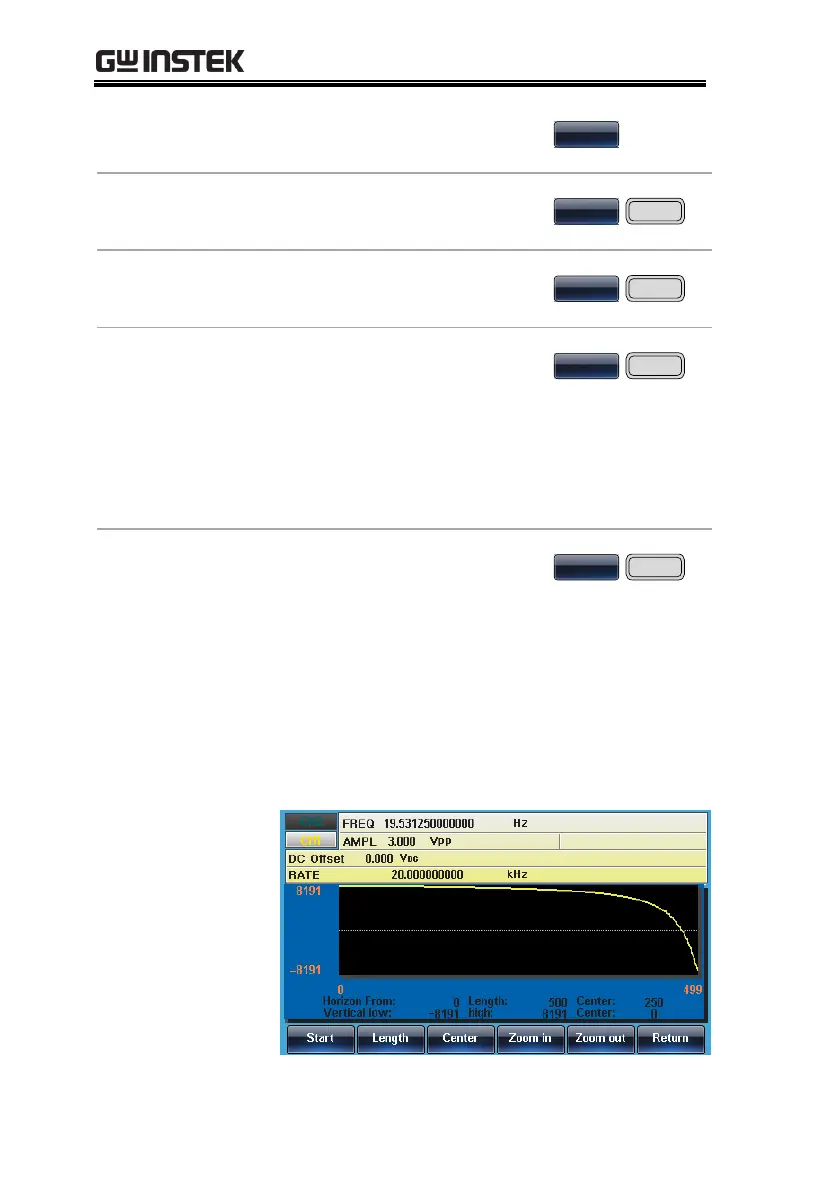MFG-2000 Series User Manual
222
9. Press Return to return to the
previous menu.
10. Repeat steps 4~9 for Length
(F2).
11. Repeat steps 4~9 for Center
(F3).
12. To zoom into the arbitrary
waveform, press F4 (Zoom
In). The Zoom In function
will reduce the length by half
each time the function is
used. The minimum
allowable length is 3.
13. To zoom out from the center
point of the waveform, press
F5 (Zoom out). The Zoom out
function will increase the
length by 2. The maximum
allowable length is 16384.
Below, an arbitrary waveform has a start of 0,
length of 500 and is centered at 250.
