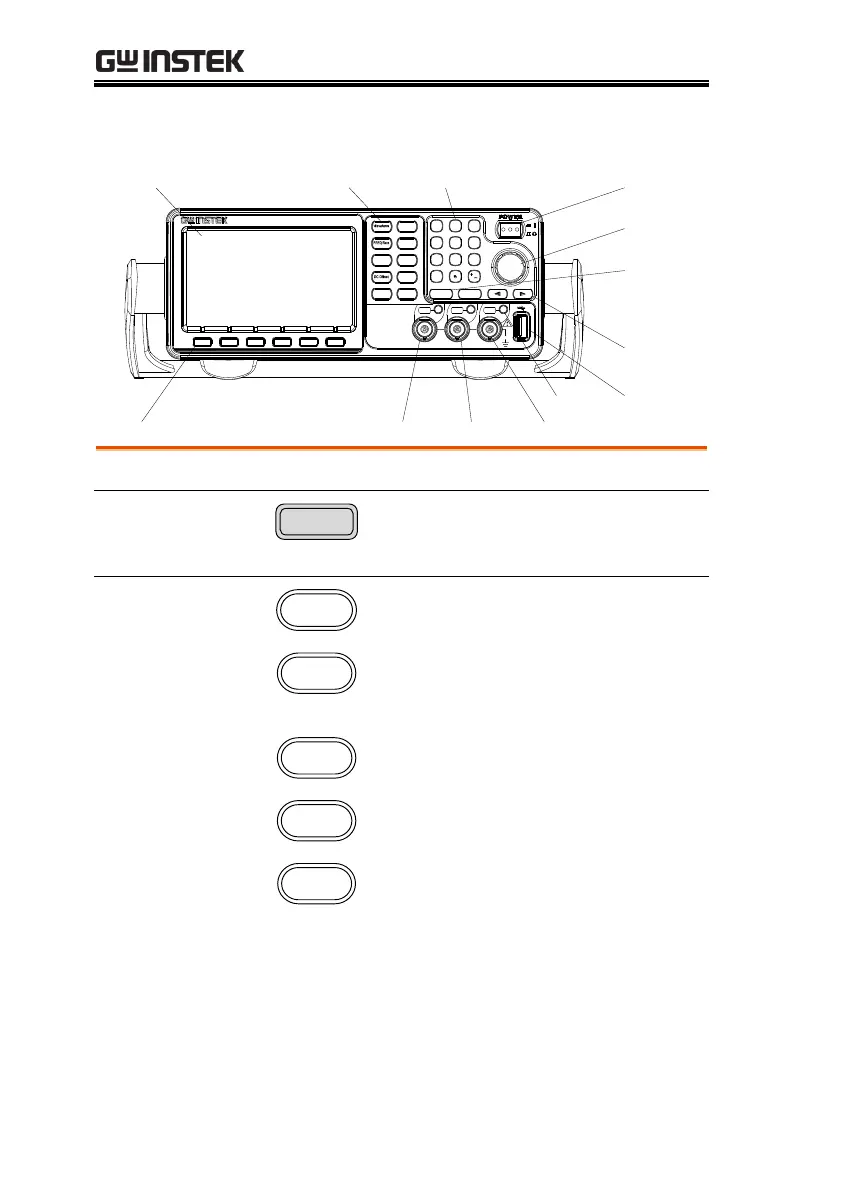MFG-2000 Series User Manual
16
MFG- 2260M/2230M Front Panel
/
M F G - 2 2 6 0 M
M F G - 2 2 6 0 M / 2 2 3 0 M
TFT color display, 480 x 272 resolution.
Activates functions that
appear on the bottom of the
LCD screen.
The waveform key is used to
select a type of waveform.
The FREQ/Rate key is used
to set the frequency or sample
rate.
AMPL sets the waveform
amplitude.
The UTIL key is used to
access the save and recall
options, update and view the
firmware version, access the
calibration options, system
setting, Dual channel
functions and frequency
meter.
