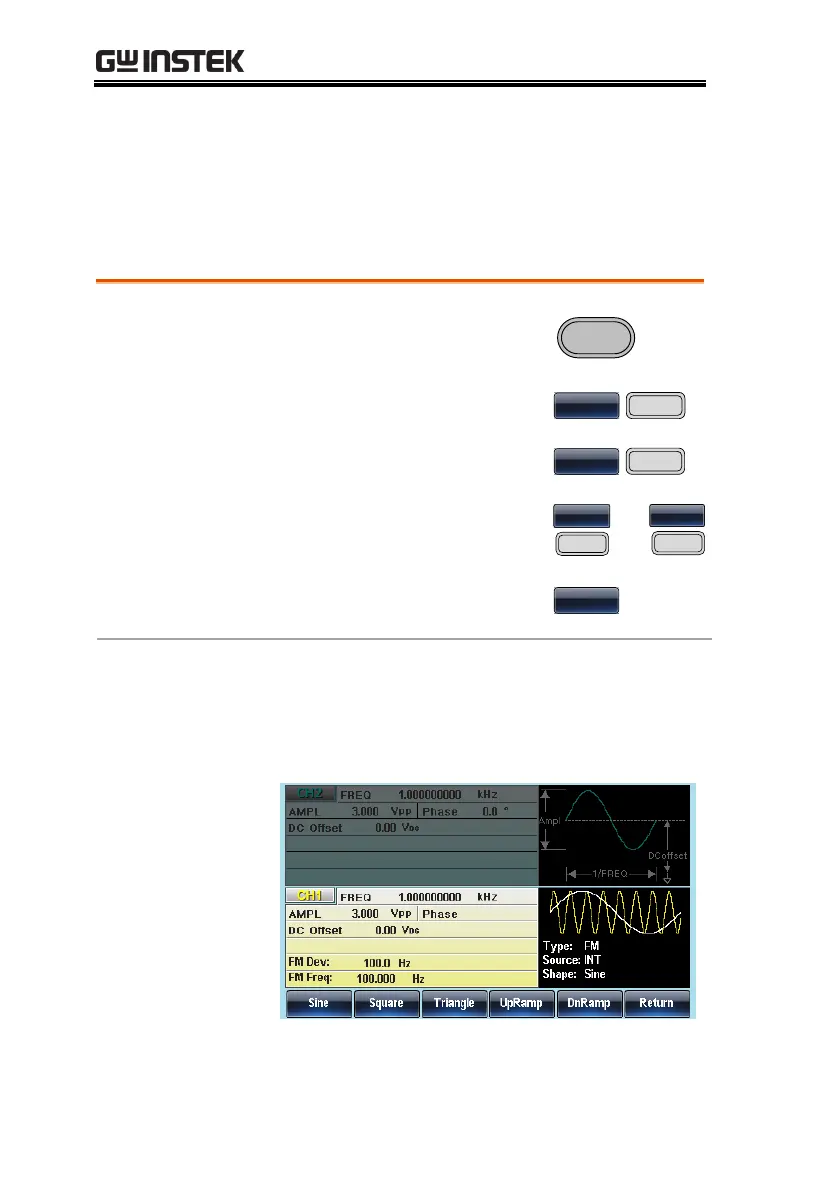MFG-2000 Series User Manual
136
FM Wave Shape
The function generator can accept internal as well as external
sources. The MFG-2000 has sine, square, pulse, positive and
negative ramps (UpRamp, DnRamp) as the internal modulating
waveform shapes. Sine is the default wave shape.
4. Press F1 ~ F5 to select the
waveform shape.
5. Press Return to return to the
previous menu.