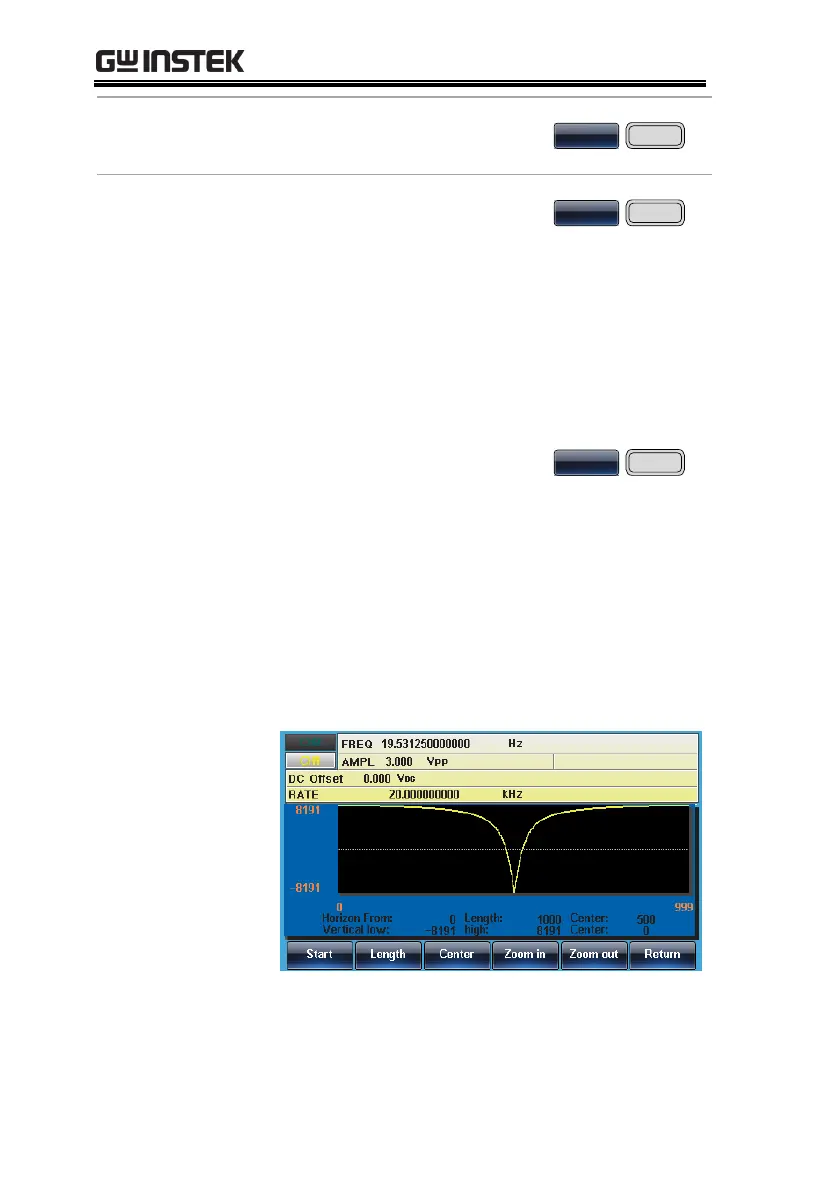MFG-2000 Series User Manual
224
11. Repeat steps 4~9 for Center
(F3).
12. To zoom in from the center of
the arbitrary waveform, press
F4 (Zoom in). The Zoom in
function will reduce the
length by half each time the
function is used. The
minimum allowable vertical
low is -2, and the minimum
vertical high is 2.
13. To zoom out of the
waveform, press F5 (Zoom
out). The Zoom out function
will increase the length by 2.
The Vertical low maximum
can be set to -8191 and the
vertical high maximum can
be set to +8191.
Below, the AbsAtan wave is with a vertical low of -
8191, a vertical high 8191 and a center of 0.
