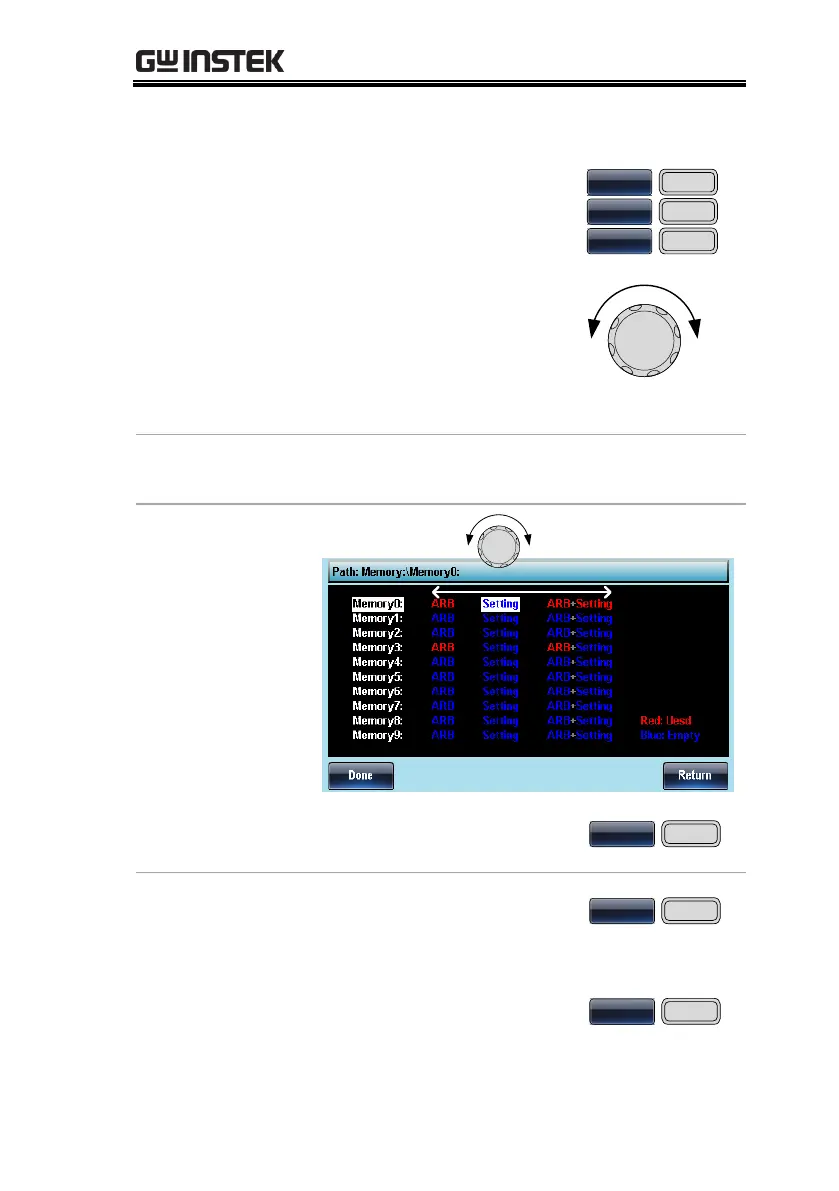SECONDARY SYSTEM FUNCTION SETTINGS
197
3. Choose a file operation:
Press F1 to store a file, press
F2 to recall a file, or press F3
to delete a file.
4. Use the scroll wheel to select
a memory file.
5. Use the scroll wheel to choose the data type.
ARB, Setting, ARB+Setting
6. Press F5 (Done) to confirm
the operation.
7. To delete all the files for
Memory0~Memory9, press
F4.
8. Press F1 (Done) to confirm
the deletion of all files.
