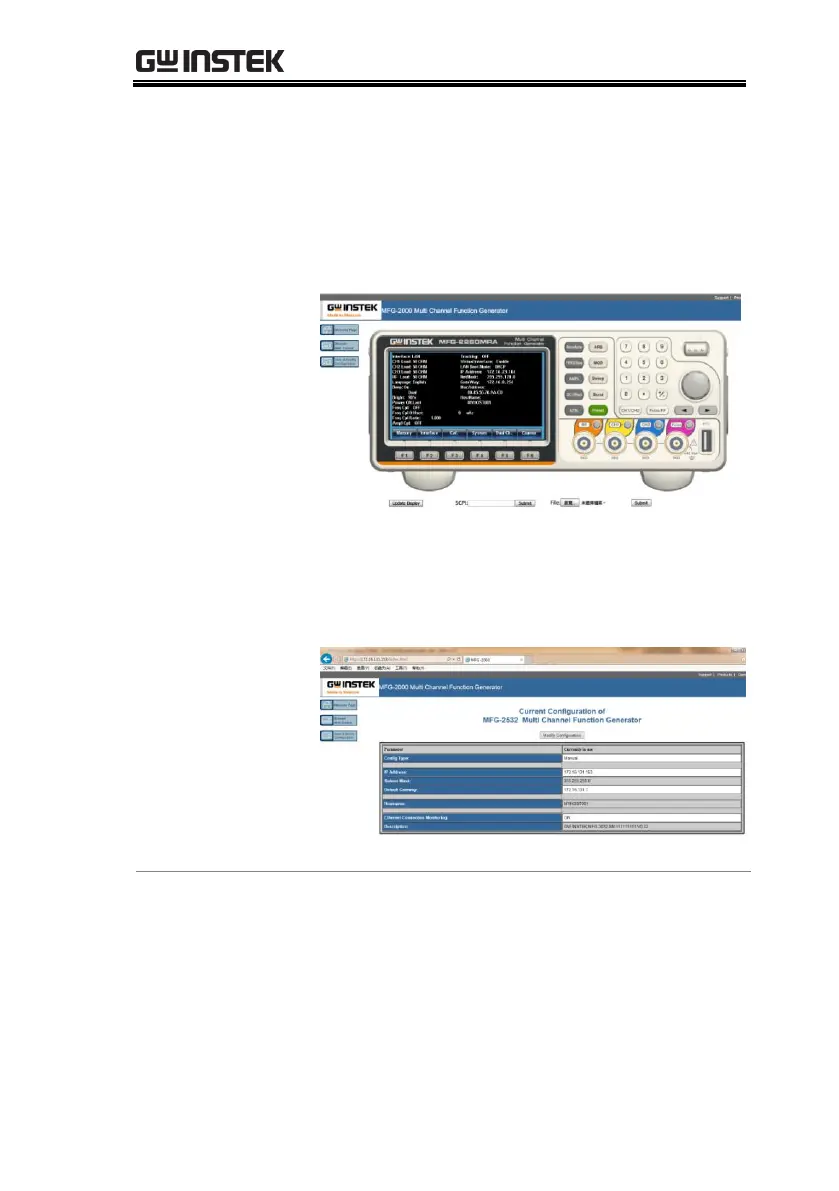REMOTE INTERFACE
255
The Browser Web Control allows you to
remotely control and view the unit over a LAN.
The unit can be controlled via a virtual control
panel using a mouse, with SCPI controls via an
SCPI input box or by running SCPI commands
in a file.
View & Modify
Configuration
The View & Modify Configuration page
displays all the LAN configuration settings and
allows you to edit the configuration.
1. Configure the MFG-2000 interface to LAN and
connect it to the LAN or directly to the PC (if
the LAN interface is set to Auto IP).
See Page 249 for the LAN configuration details.
