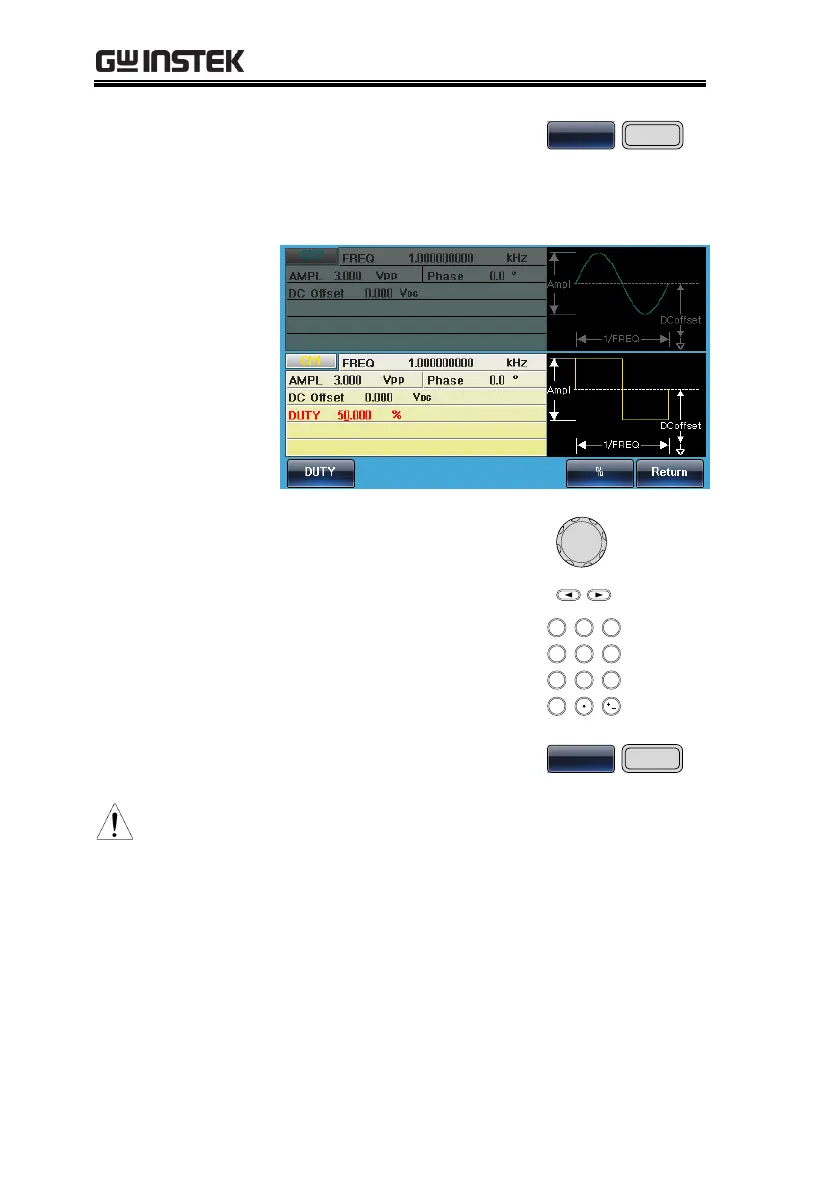MFG-2000 Series User Manual
78
3. Press F1 (Duty). The Duty
parameter will be
highlighted in the parameter
window.
4. There are two ways to set its
value :
a, Use the arrow keys and
scroll wheel
b, number pad to enter the
Duty range.
Press F5 (%) to select %
units.
0.01%~99.99%(limited by the
current frequency setting)
5. To set the parameter
Load/Frequency/Amplitude/DC Offset/
Phase, please refert to page 83 - 89.
