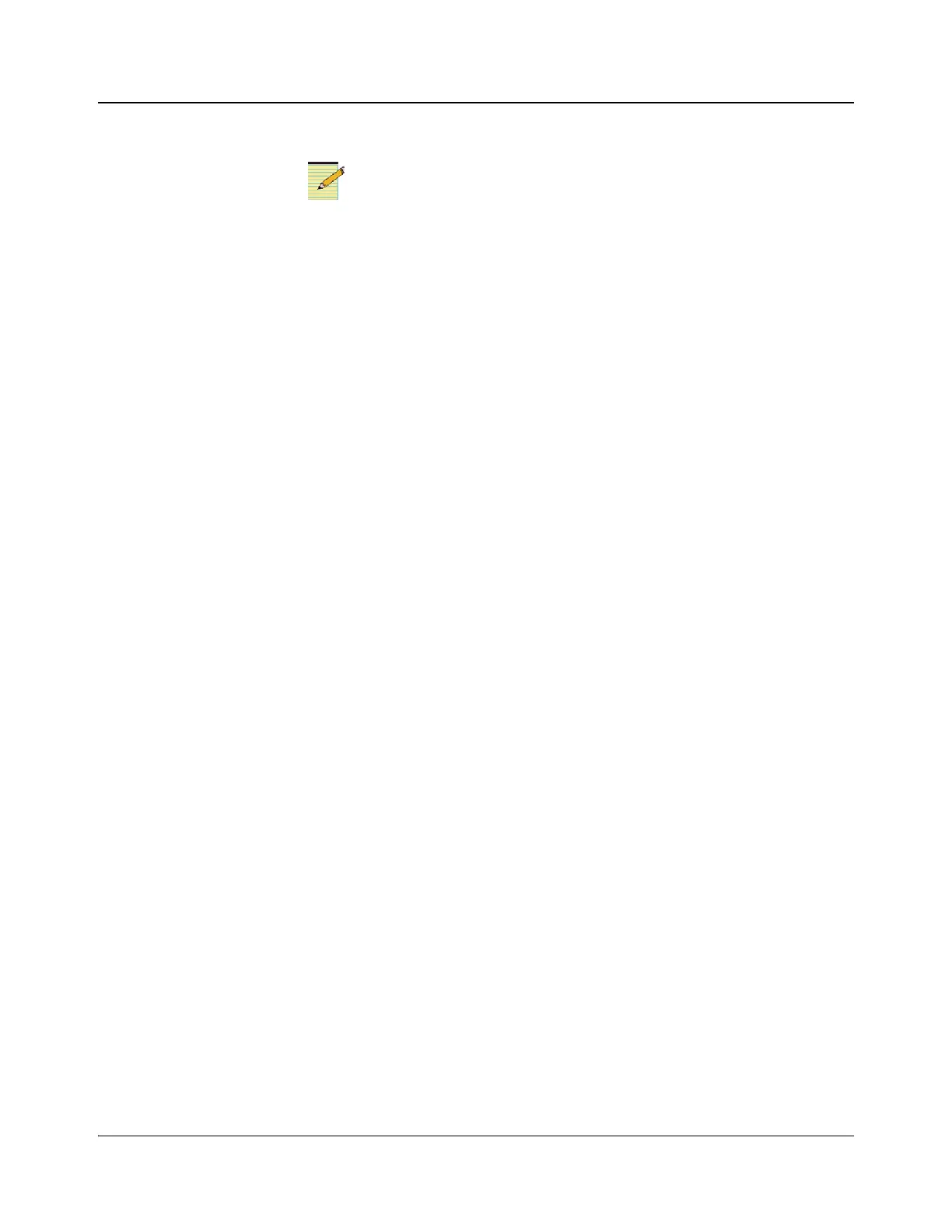48 IconMaster Installation and Configuration Manual
Chapter 2: Installation
DB-9 Connectors
Jumpers J20 and J22 on the MKE-3901 must be set to Balanced
when the video breakout module is used.
Jumper J17 on the MKE-3901 must be set to the same standard
as jumper pack A2. For more information see Figure 2-34 on
page 49 and Table 2-8 on page 51.
Jumper J18 on the MKE-3901 must be set to the same standard
as jumper pack A1. For more information see Figure 2-34 on
page 49 and Table 2-8 on page 51
Table 2-7 on page 50 describes the pinouts for the DB-9 connectors, and
Table 2-8 on page 51 describes the use of the DB-9 serial connectors.
The ICONM-BO-V video breakout module includes two jumper packs (A1 and
A2), which are used for setting the serial port standard (RS-232 or RS-422). The
orientation of the jumper pins in Figure 2-31 and Figure 2-32 matches the way
you view them as you read the “J” labelling on the board.
To set the jumper packs, follow these steps:
1. Locate jumper packs A1 and A2 on the ICONM-BO-V module, as shown in
Figure 2-34. Figure 2-34 shows both serial ports in RS-422.
2. If necessary, extract the jumper packs, and then rotate them to match the
RS-232 or RS-422 setting as required. Figure 2-35 shows RS-232 and
RS-422 orientation.