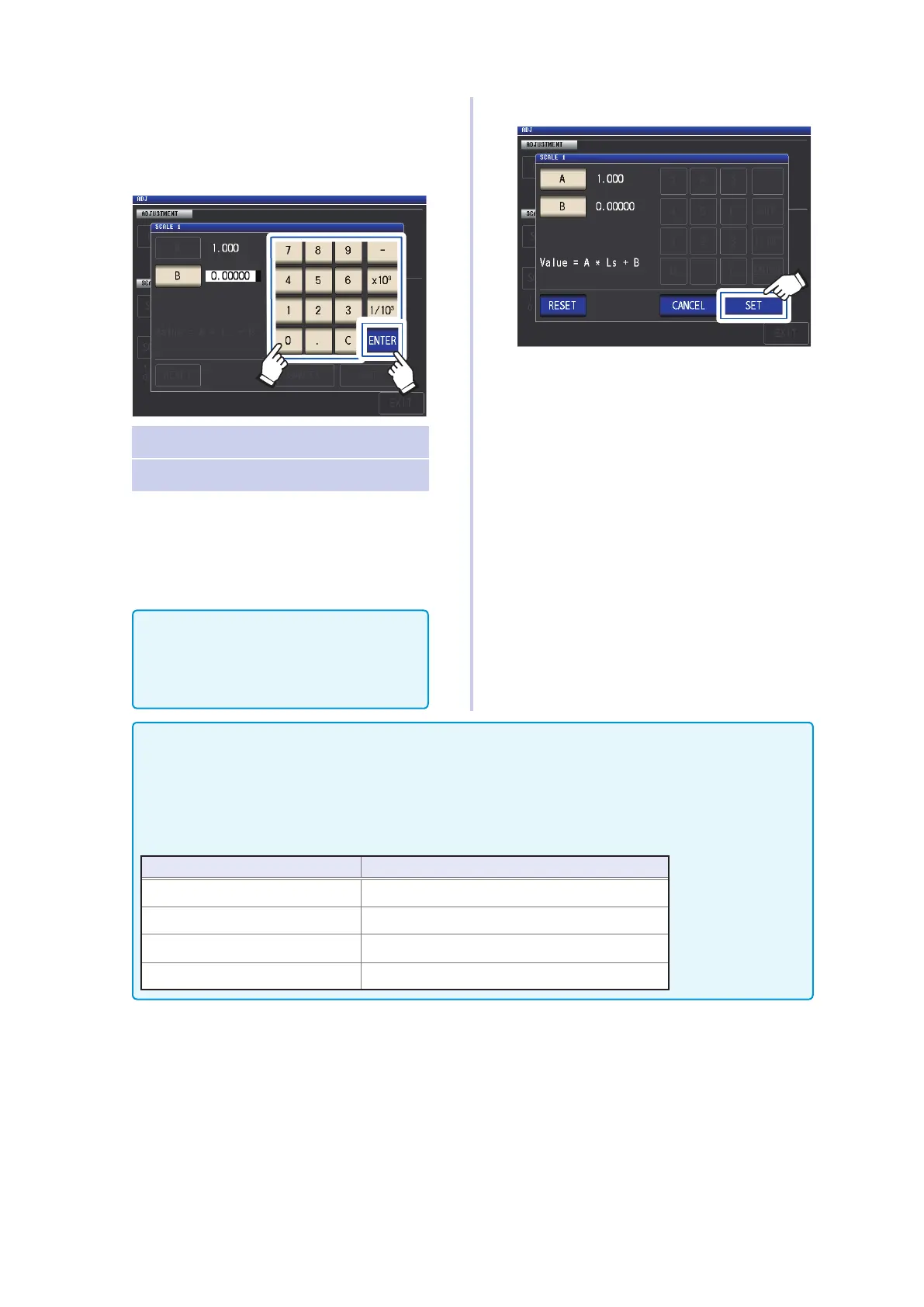122
Correcting Measured Values with a User-specied Correction Coefcient (Correlation Correction)
5
Touch the B key.
6
Enter the correction coefcient B with
the numeric keypad, and touch the EN-
TER key to accept the value.
2
1
×10
3
Step the units up.
1/10
3
Step the units down.
Units: a/ f/ p/ n/ µ/ m/ none/ k/ M/ G
Settable range: -9.99999G to 9.99999G
If you make a mistake, touch the C key to
reenter the value.
To close the dialog box without making any
change to the set value, press the ENTER
key when the screen is in the state with noth-
ing being displayed (the state after touching
the C key).
7
Touch the SET key.
8
Touch the EXIT key.
Displays the measurement screen.
If you select the same parameter multiple times and set a different correction coefcient for each, scaling
will be performed using the correction coefcient for the parameter with the lowest number. (The correction
coefcients of the other parameter numbers become invalid.)
Example: In the case of the following settings, scaling is performed using the correction coefcient of No. 1
parameter for all Z of No. 1, 2, and 4 parameters. (The correction coefcients of No. 2 and 4 parameters are
invalid.)
Display Parameter Setting Correction Coefcient Setting
No. 1 Parameter: Z A = 1.500, B = 1.50000
No. 2 Parameter: Z A = 1.700, B = 2.50000
No. 3 Parameter:
θ
A = 0.700, B = 1.00000
No. 4 Parameter: Z A = 1.900, B = 3.50000
