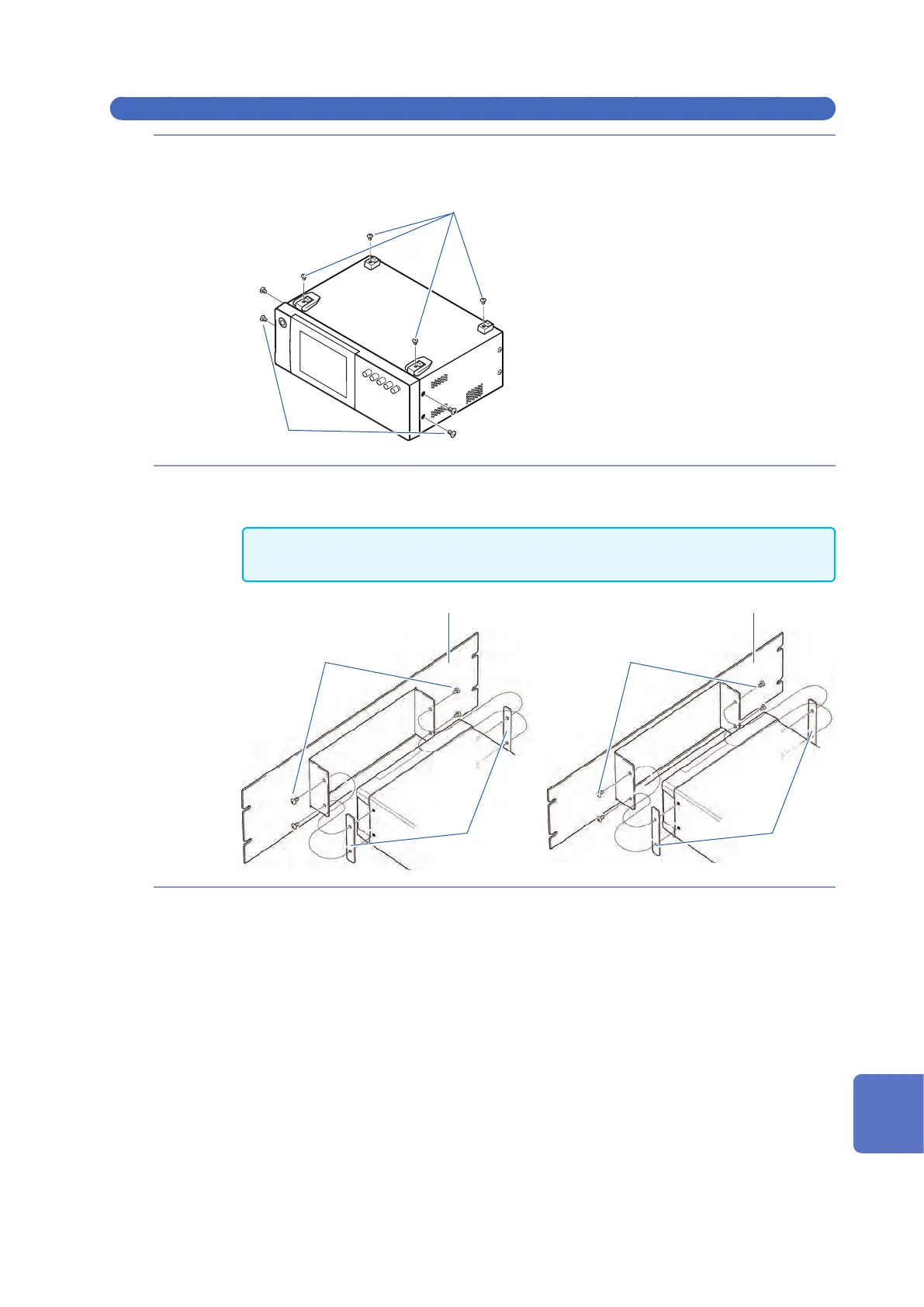Appx.13
Attaching Rack-mounting Hardware to the Instrument
Installation Procedure
1
Remove the feet from the bottom of the instrument, and the screws from the
sides (four near the front).
M3 × 6 mm
M4 × 6 mm
2
Installing the spacers on both sides of the instrument, afx the Rack Mounting
Plate with the M4 × 12 mm screws.
When installing into the rack, reinforce the installation with a commercially available
support stand.
M4 × 12 mm
Rack Mounting Plate (JIS)
Spacers
M4 × 12 mm
Rack Mounting Plate (EIA)
Spacers
10
9
8
7
6
5
4
3
2
1
Appx.
索引